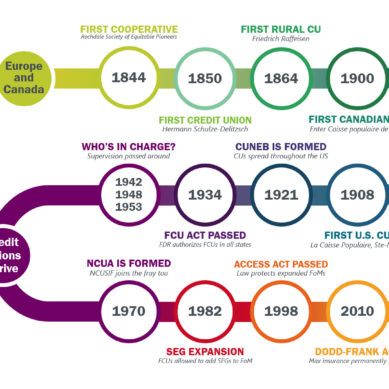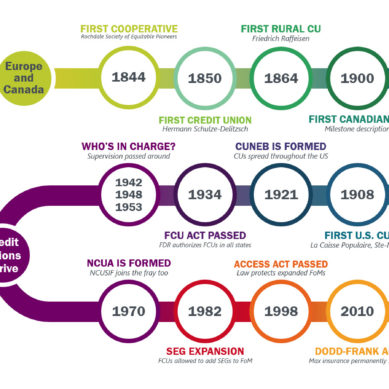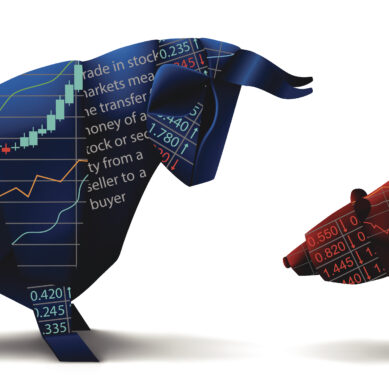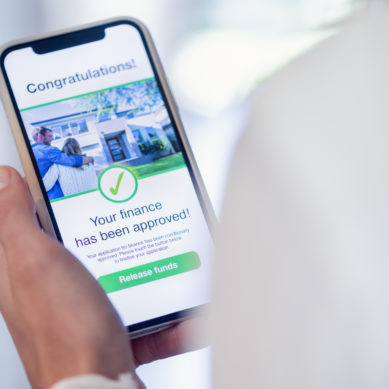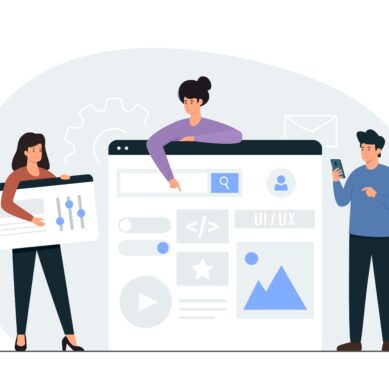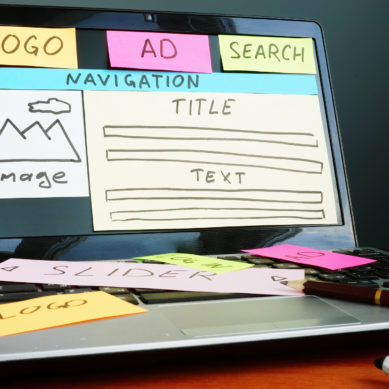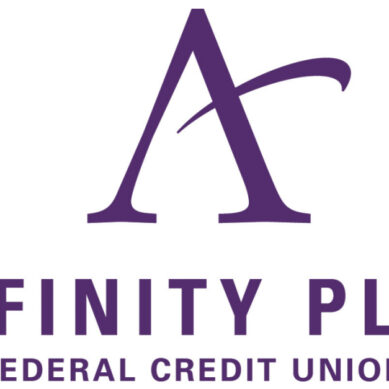The Brain of the Beholder: How Aesthetics Influence User Experience
Aesthetics alter our brain chemistry, influence our decision making, and can even decide how members feel about their finances. Using science and the aesthetic-useability effect, Emily Claus discusses how credit unions can use aesthetics to turn banking from a stressful experience into an enjoyable one.
The Hidden Horrors of a Visually Attractive Website
When it comes to website design, aesthetics tend to be top-of-mind for credit unions. However, Tony Muka cautions against prioritizing a website’s appearance over what lies beneath: the code, functionality, and security.
Adding Personalization to Your Credit Union Website
Adding personalization to your credit union website can be a powerful tool that improves the member experience and creates more engagement, says Web Developer Casey Smith.
Accessibility: Don’t Be Nice, Be Kind
While complying with Web Content Accessibility Guidelines can feel like a job well done, doing so for the sake of being compliant without intention and purpose can leave many still struggling, say Susanna Wojtkowiak.
UX Mistakes Driving Users Away From Your Website (and How to Fix Them) Part Two
Continuing his series on user experience, Sam Lechenet shares a few more tips on how to fix design flaws on your website and keep them from driving potential members into the arms of another financial institution.
UX Mistakes Driving Users Away From Your Website (and How to Fix Them) Part One
A website’s layout, tools, and features can make or break your credit union’s website. Potential members won’t wait around for your website to load or struggle to navigate your pages, they’ll simply move on. Sam Lechenet shares some design pitfalls to avoid and how you can best optimize your website to offer the best user experience.
Website Design: Learning From Others
Website design can be a tricky hurdle for credit unions, but while some can be hesitant to take inspiration from other credit unions, Brett Taylor encourages credit unions to learn from their peers in order to create better websites for their members.
Five Things You Might Not Know Need Updating on Your Website
Often, website updates focus on aesthetics—layout, content, brand colors, and banners—but fail to delve into the backend updates websites require to deliver those visuals quickly and effectively. David Damstra explains which essential updates you might be overlooking.
Redesigning Your Website: Where Should You Put Your Effort?
Web developer Sam Lechenet analyzes how much traffic each of your web pages is getting and how you can refocus your design efforts to save time and money.
Looks Aren’t Everything: What Makes a Website Stand Out
Designer Peter Meyers urges credit unions to take a step back from the color palettes and font choices to reexamine their website’s content and find ways to inspire users to engage with their site.