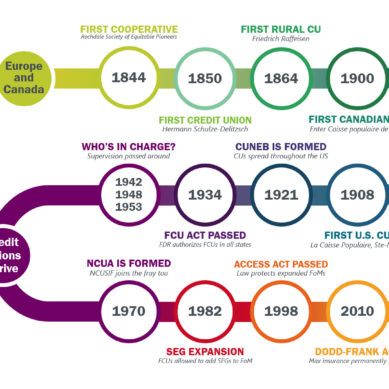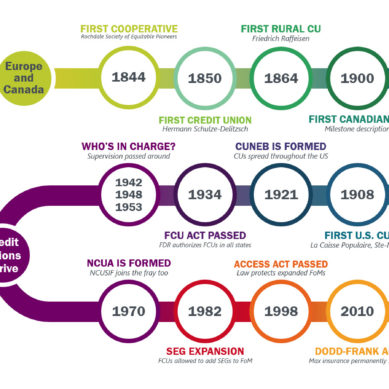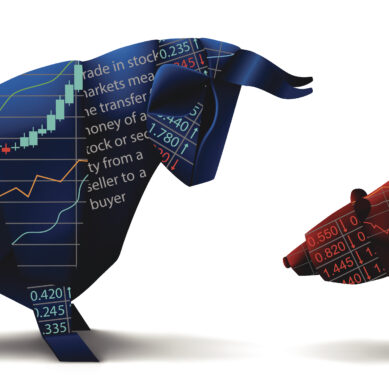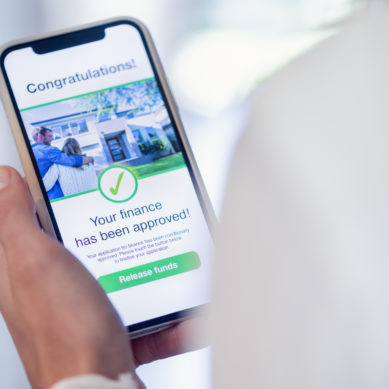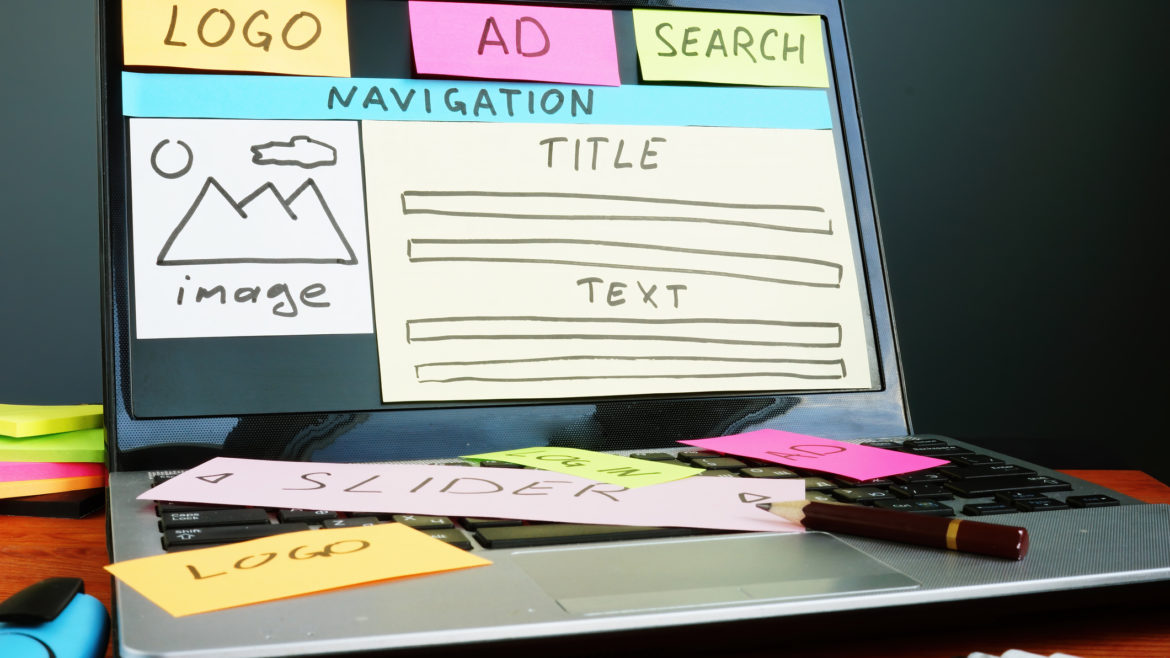Whether you’ve recently been hired as a Marketing Director for your credit union and you want to start out strong, leaving everyone with a bold impression of your skillset. Or perhaps your site is simply outdated and in need of a new look. Either way, you’ve decided you want to redesign your credit union’s website.
You know you want something sleek, modern, and engaging. You want visuals to “pop,” people to love every page, and have a cohesive visual strategy. Maybe you have a branding guideline to follow, maybe you are just going to incorporate your logo’s colors, or maybe you’ve reached out to a CUSO or marketing firm to help you with the design.
But what should you focus on? Where do you start? To answer that, we are going to look at some data from the most visited pages on various credit union’s websites to determine where your time and effort would be best spent, to save you money and help guide you towards building easy-to-use pages that are actually viewed.
Most viewed pages
First, let’s take a look at the top five viewed pages for many credit union websites. There is a variety here, but these are the general top five pages and how much traffic they account for (according to Google Analytics data):
- Home page: 80-90% of traffic
- Rates page: 2% of traffic
- About us/locations page: 2% of traffic
- Contact page: 1% of traffic
- Services (general or specific, e.g. loans, checking, etc.): 1% of traffic
Home
No surprise here, your home page is going to be your most viewed page. On average, this accounts for 80-90% of traffic on your website. It makes sense–this is the first page seen when typing in your URL, and a launching point to where most users go: online banking.
Your home page should be the main focus when creating a new website for your credit union. As it is your most viewed page by a huge percentage, your home page should be engaging. Large banner ads with information located just under the header of your website is an easy, visually appealing way to draw attention to any promotions or events happening at your credit union.
As the user moves down the page, placing information in distinct sections based on importance to your credit union’s goals will provide structure to the information on the page and allow users who are viewing the page to see that information in the order you would like it presented.
Eye-catching graphics (icons, logos, images, etc.) can be used to help draw the eyes to a specific area and convey meaning at a glance for a particular section. I recommend keeping the text here brief, with a clearly defined goal of getting the user to click a button to find out more information about the section.
Rates
Your rates page is often your second most viewed page, typically around 2% of your website traffic. Users searching for a local credit union to get a car loan or mortgage is going to hit your home page and look for your rates to see how you stack up to the local competition. Having a clean, easy-to-read rates page will ensure you get those inquiries about those services if you’re advertising competitive rates.
The main rates page that lists all of your available products and their rates is a great starting point. If you also want your loan rates on your loans page, that’s great! Placing them on both pages will allow your users to see the rates in context, as well as allow them to easily navigate to all of your rates. It is common to list your rates in a table–this makes updating the rates as needed simple. Some vendors offer automatic rate tables as well, that will pull your rates directly from your core data system and display them on your website.
About us and location
Your about us or location page is third on the list because after checking out your stellar rates, people want to know more about your credit union! This page, like the rates page, averages about 2% of your website traffic. This informational page should be clear and concise: let them know about how to become a member, where your branches are located, and what hours those branches are open. It is also a good idea to have your shared branches or ATM locations on these pages as well.
Lower down on the page (or on a separate page), you can add additional information such as your credit union’s history, any interesting facts, and anything else that you’d like to add about your credit union. While it may seem tempting to put this content above the content mentioned before, remember that the user is here seeking specific information. While having your credit union history on your website is great, we want the user to have an easy time finding what they are looking for.
Contact us
Your contact page averages about 1-2% of your website traffic. Users visit this page looking for a phone number or a contact form to ask for assistance or information. Having information here that is easy to find and not cluttered will go a long way in welcoming your members to contact you.
The content for this page should include branch phone numbers, member service numbers, a routing number, lost/stolen card numbers, a contact form, relevant email addresses, and any other method of contacting your credit union.
Services
Your services page (or pages), whether it be loans, checking accounts, mortgages, or savings, accounts for 1% of your website traffic combined. These remaining pages are viewed by members or potential members to see what you offer and how it varies from the competition. These pages, unlike the ones above (aside from the home page), tend to be much more marketing-friendly but be mindful that these pages do account for around 1% of all your website traffic combined. Don’t allocate a ton of design time and effort here. Keep the overall message about the product and make the design consistent with your other pages.
These pages often contain banner imagery and graphics relating to the product or service. Firms with access to a stock photo library, or buying access for your credit union, can save time by providing relevant images for your services pages with a simple search (such as “Family in front of a house with a SOLD sign”). These pages can be full of content, describing in detail your services or products. Verify your content is SEO friendly and contains any terms you want to be found in a web search, such as “Best Loan Rates in My City.” Remember, content is king.
Get designing!
Knowing what amount of your users will typically view certain pages helps provide useful data to use in determining where to focus your attention when building and designing your website. Many marketing firms will offer you over-the-top designs for every page, and while there is value in that, maintaining your focus on your most viewed pages will help save you money and effort.
A simple, on-brand design that is consistent on all inside pages of your website will make navigating and using your website easier for the user, who is often visiting your site looking for specific information. Leave your mark on your credit union by building a website that is user-friendly, informative, and provides clear ways to access the content most sought after by your current and future members.