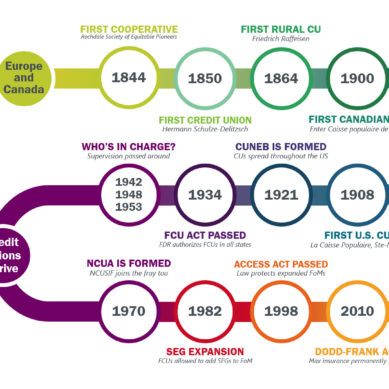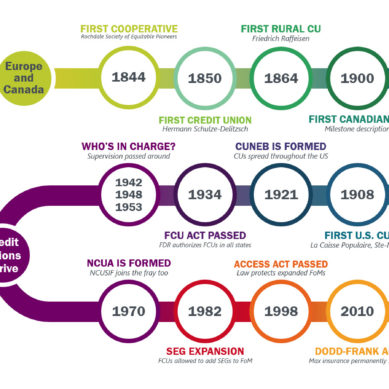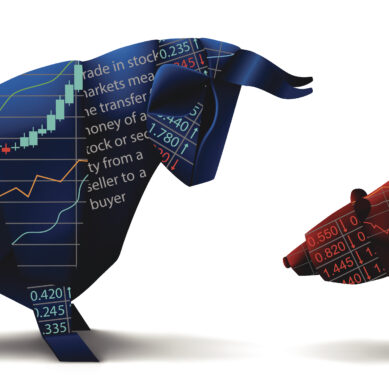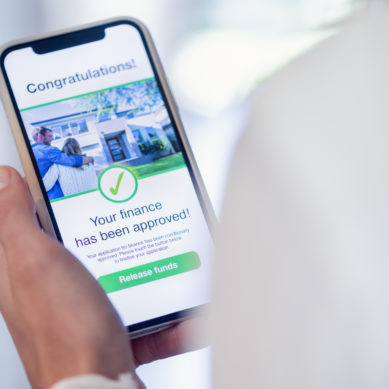Wow, your website looks amazing! It has a beautiful design that is very pleasing to the eyes. The look and feel are completely on-brand. The content is stellar, and your search engine optimization (SEO) mojo is top-notch. Your members love your site and can find all the information and support they need. You are killing it. You should kick back and enjoy that mocha caramel latte. You deserve it.
Well, maybe. Just like the mail, updates to your website never stop. Here are five behind-the-scenes components that make your website work that may need your attention. Hopefully, you are partnered with a good developer, IT firm, or web hosting company that helps you keep on top of these elements so can continue to focus on your amazing content and promotions that the members see.
Your website, or what most people consider to be your website—the look and feel that you and your members interact within the web browser—is really just the tip of the iceberg of what makes your website your website. There is a whole stack of layers that work in combination to bring your website online. These components need regular maintenance and updates to keep them current on security and features.
Here is a quick look at the components that make up a website stack.
CMS applications, plugins, and themes
Nowadays, most websites are backed by a Content Management System (CMS). This is a user-friendly interface for your content managers and marketers to log in and publish updates to the site. This could be WordPress, which powers more than 40% of all websites today, but it could also be Joomla, Drupal, Wix, or countless others.
The good thing about Content Management Systems is they make it easy for your staff to log in and publish updates. But this also means bad guys can try to do the same. Keeping your CMS up to date improves the security of your website and also adds new features.
Likely, your Content Management System requires add-ons or plugins to make certain functionality and features available. These additional pieces of code also have regular updates to improve security, add features, or keep pace with the underlying web application code as discussed in the next section.
Additionally, your website is unlikely to use the built-in look and feel of the Content Management System. A customized theme that supports your website goals and corporate branding guidelines has been implemented to give your website the right look. These themes are a bridge between the programming language used to make your CMS and the HTML that the browsers need to render your website.
A quick aside about knowing your developer who is maintaining your theme and plugins. You do not need to know your developers personally, that is probably unrealistic, but you do want to make sure you are choosing reliable developers, whether individual people or companies, that will be around to keep these components updated. Choosing a codebase developed by some random individual who may not be around to maintain and update it for the future could put your site into a sticky position with no path forward due to underlying changes to the platform.
Web application framework or programming language
To a web browser, your website is constructed of HyperText Markup Language (HTML), Cascading Style Sheets (CSS), and JavaScript (JS). This is what a web browser receives and puts together, or renders, to make your website the visible spectacle that is. The HTML, CSS, and JS come from your CMS. But how does your CMS know what to do?
There is an underlying web application framework or programming language that your CMS has been built with. This language offers certain commands to make the code work and has regular updates.
We are getting deep in developer territory here, so just know that whether your site is built with PHP, Python, Microsoft .NET, or many other options, these vendors are regularly changing the programming language, and the components listed above need to be modified to match these updates.
Web server components
So far we have a programming language, that makes a CMS, that makes HTML, CSS, and JS to send to your browser to display your website on your computer or mobile device. But where does your browser get all that from?
There is a web server and a database server. These are components that are made to answer requests from your CMS and your web browser and then package up the important data and send it along. Apache, NGINX (pronounced “engine x”), and Microsoft Internet Information Server (IIS) are all popular web servers.
The database server is a storage space for your content and configuration for your CMS. Examples could be MySQL, PostgreSQL, or Microsoft SQL Server.
These components also have regular updates to address security concerns, make performance improvements, or add new features. These components do not have as large of an impact on requiring changes to the above items and are usually maintained behind the scenes by your hosting company.
Operating system
The web server and database server need a place to operate. This is called an operating system. Just like your desktop or laptop has Microsoft Windows or Apple MacOS. On a server, common operating systems are Microsoft Windows Server or any of the Linux variants. These operating systems manage the system’s resources and permissions so that the web server components have what they need to do their jobs.
And just like how you must apply updates to your desktop or laptop every month, the server operating systems are no different, including the eventual major version update that happens every few years. Your web hosting company is hopefully managing this process in the background and you do not even notice.
Hardware
And finally, at the bottom of the stack, your website is being served from an actual piece of hardware. That means a CPU, memory, a hard drive, a case, and all the in-between parts that make up a physical device. The concept of cloud computing has certainly obfuscated this, but in the end, there are actual hardware pieces somewhere, just like your desktop or laptop.
And just like your computer, these parts get worn out, have errors, or go out of warranty and need to be replaced. Again, your staff should not have much involvement in this process, unless you are completely managing your own hosting infrastructure. But just be aware that hosting companies are regularly replacing the servers and hardware that make up the cloud and the machines that host your website.
Don’t just focus on aesthetics
Your website is more than meets the eye. There is a whole list of constituent parts that have to work together to bring a website online. Hopefully, you have a trusted developer, IT department, and web hosting company that helps you keep on top of the ever-moving rush of progress that is technology and works to keep your hosting solution a well-oiled machine.
Now back to that mocha caramel latte and the next killer marketing campaign.