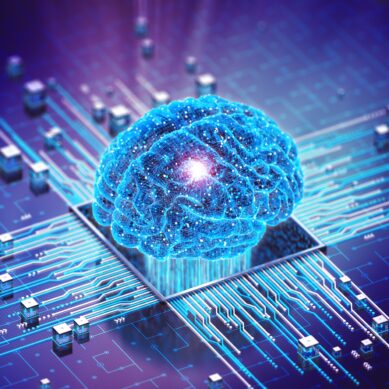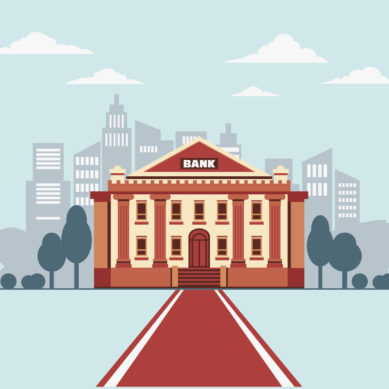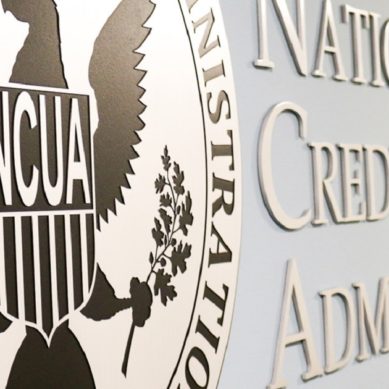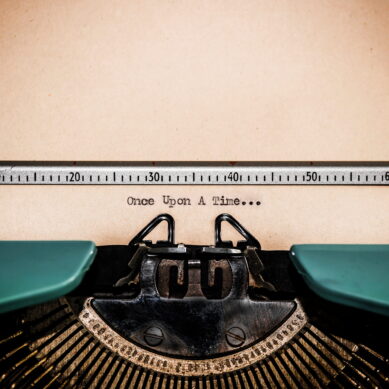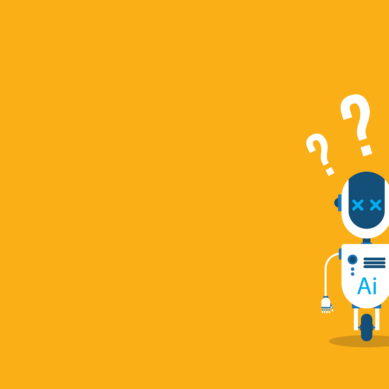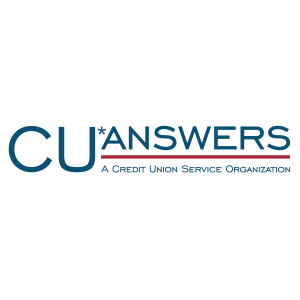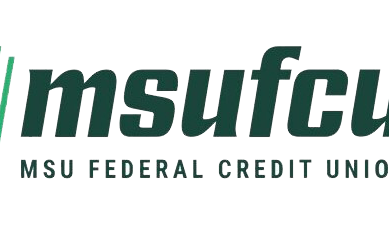My team is constantly working with credit union websites. Building them, launching them, migrating them from one server to another and back, renewing domain names, adding alias domain names, going through a rebranding with new logos and domains, etc. This experience has helped us identify some of the common hurdles to that process. And lucky for you, that has resulted in the authoring of this article intended to help your web team keep things running smoothly!
I know what you’re thinking. You have a trusted team member, third-party vendor, or partner company helping you manage your website, so you don’t need to sweat any of the details. You’re probably right—it’s a great feeling when things are running smoothly and are being well managed. And I’m not going to suggest you should micro-manage the process. But what I will suggest is that you should document the who/what/where of a few parts of the website puzzle that you may or may not even realize exist! Or maybe a helpful auditor has already encouraged you to dig deeper.
Things you should know about your domain
Ok, you’ve read this far and can’t help but notice I still haven’t even dropped any details about these “five things you should know!” I think you’ve waited long enough.
Q: What is your domain name?
A: Let’s start with a softball. It’s the thing you have to remember to visit your website or append to all your email addresses! E.g. mycoolcreditunion.com.
Q: Where is your domain name registered?
A: Domain names must be registered and renewed by a top-level-domain registry. GoDaddy, NetworkSolutions, and Google Domains are a few popular Domain Name Registrars. These vendors have control panels where you configure your contact information and specify the authoritative DNS (Domain Name System) server settings. If you have a staff member managing these accounts, make sure the login credentials are documented and updated when staff changes occur!
Q: Who hosts your DNS?
A: Sometimes your DNS is hosted by your Domain Registrar from the previous answer, but sometimes it’s hosted elsewhere! DNS is the system computers use to translate human-readable domain names into unique computer internet IP address numbers. It’s common to need updates to your DNS records when your website or email providers change. You should document this contact information and or credentials too!
Q: Who hosts/manages your website?
A: Your website is hosted on a server. Sometimes your web developer or marketing vendor manages it and sometimes it’s a separate dedicated company. Do you know where your website is hosted?
Q: Who hosts or manages your email accounts?
A: Sometimes email is hosted on the same server as your website and sometimes it’s not! You may have a vendor managing an on-site server, have a cloud provider managed in-house, or manage it through a third party. You probably have the names of your contacts on speed-dial, but be sure to document them so you can pass on the knowledge if you change roles or jobs!
Can’t answer these questions? Time to learn!
Good job, you read all the way to the end! I hope you’ve learned a few things along the way about the pieces of the internet puzzle that keep those websites and emails working smoothly. Kudos if you already knew the answers to all five of these crucial questions! If not, no better time than now to get started making some updated documentation!