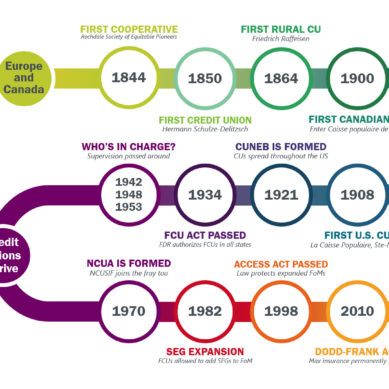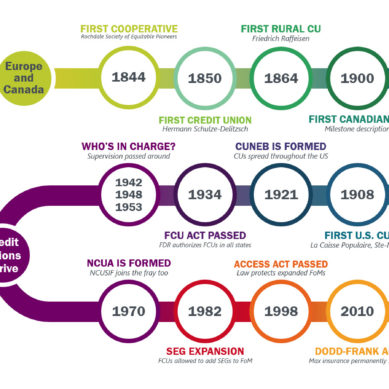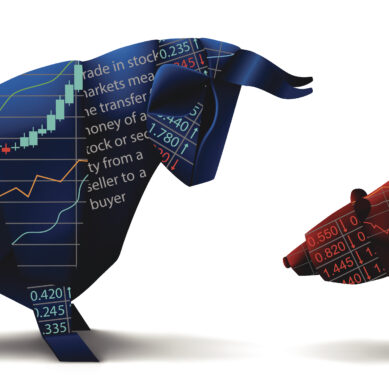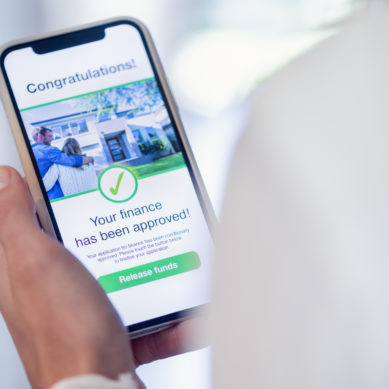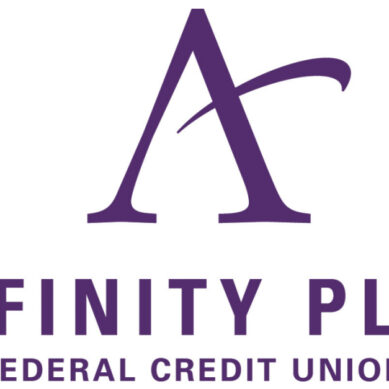Google Search Console, previously known as Google Webmaster Tools, is one of the best free analytical tools you can use to manage your website. Most people do not utilize its full potential and extract mostly vanity metrics, like checking impressions or click increases. Others use it to look at their average ranking position. These things as standalone metrics provide very little value. The most impactful tool of Google Search Console is the ability to improve search traffic for your website.
First, if you are not using Google Search Console, you should get it set up as soon as possible. Not only is it free, but it provides valuable information about what users are searching to find your business. The setup is relatively easy: you go to Google Search Console, log in to your account, add your website, and follow the instructions to verify that you own the site. Shortly after—about one or two days after setup—you will start to see the information you can use to guide your content creation topics.
Tip 1: Discover and improve “nonperforming keywords”
Google Search Console shows you what keywords are being searched online to find your website. Let’s imagine you have a blog that provides financial advice to your members. Google Search Console will determine what key terms people are currently using to find your blog, and you can then use that free data to write similar posts and get even more traffic. To make the most of the tool, you should be discovering what keywords are not generating much traffic to your site and improve them.
We will define “nonperforming keywords” as anything that is less than position two in Google’s rankings because anything under position two gets significantly less traffic. To find your underperforming keywords, log into the search console and turn on “Average CTR” and “Average position.” See the screenshot below for guidance.
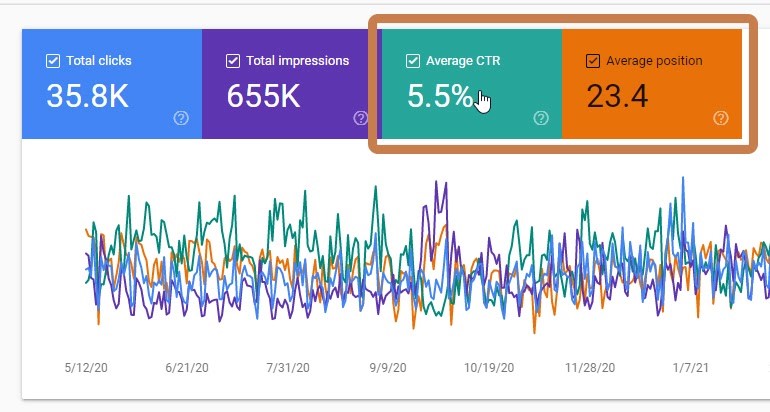
Next, you’ll click the filter icon and filter by position, then sort by “Smaller than” 10. This will pull up all the terms you are ranking for on the first page of Google.
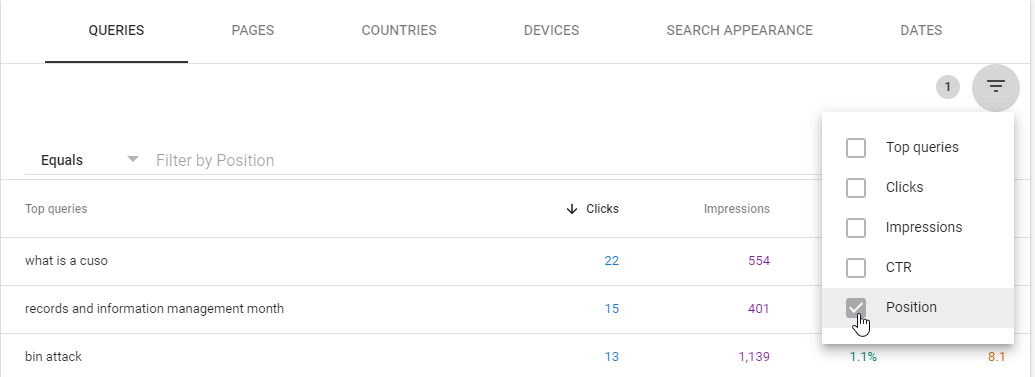
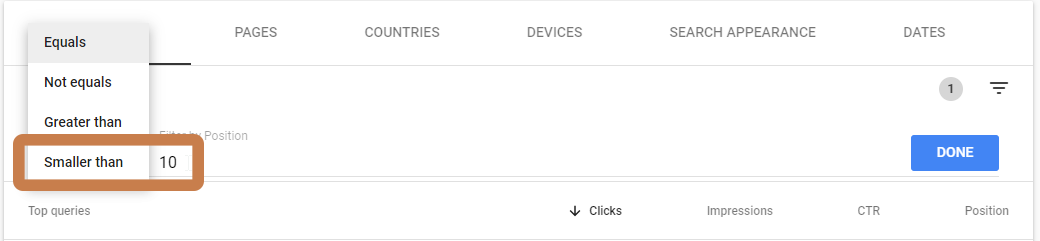
Now click on “Position” in the table to sort the data in descending order. These are your underperforming keywords. In other words, they are low-hanging fruit worth improving for quick traffic boosts.
Now that you know which keywords are underperforming, you can click on them, pull up the page on your website, and make improvements to that content with the intention of improving its rankings to the first or second spot. This is a quick and easy way to get more visitors to your website or blog.
Tip 2: Discover and improve your click-through rate
Using the same steps shown above, you can sort through those filters and find posts that are ranking well but getting a low number of clicks. To do this, sort by position “smaller than three.” This will show you all the key terms that you are already ranking well for.
Now sort that data by CTR by clicking CTR in the header. If you are getting a lot of impressions for a particular keyword but not a lot of clicks, then you may consider improving the title of that post to boost your click-through percentage.
Tip 3: submit your pages for faster indexing
An often-overlooked benefit of Google Search Console is that you can submit your newly created web pages to be indexed and show up in search results faster. Typically, it takes a few days or even weeks to get your page indexed and listed in search results as search engines must crawl all indexable pages on the web, and unsurprisingly, there are a lot of pages to go through.
Rather than waiting, you can type in the exact URL of the page you want to index in the search bar at the top of your search console. Now, you will be able to see if that page has already been indexed. If not, click the button to submit a request for indexing. It will usually take less than 24 hours for that page to start appearing in results now.
Don’t let free data go to waste!
If you have been using Google Search Console for your credit union website, you know how helpful it is to track and analyze your pages and keywords. If not, hopefully, you are able to see how effective it can be to analyze and take action with this free data. I’d love to hear about any other creative ways you or your credit union is using Google Search Console. Let me know in the comments.