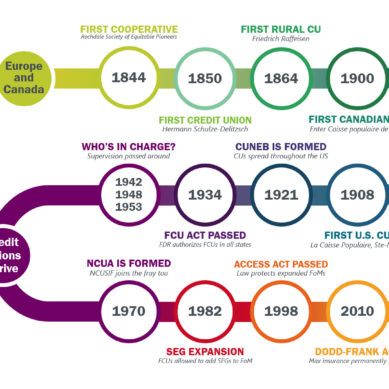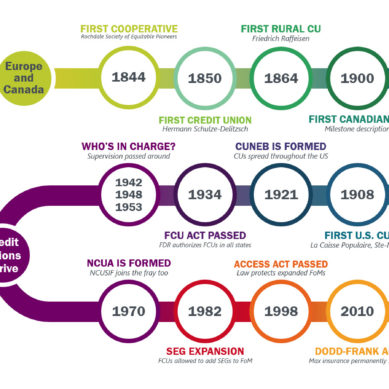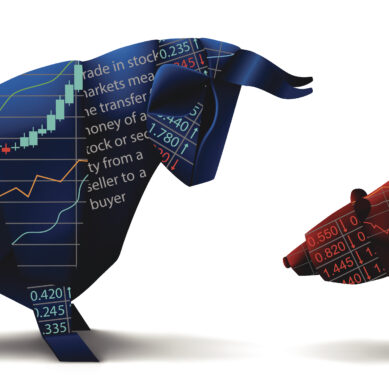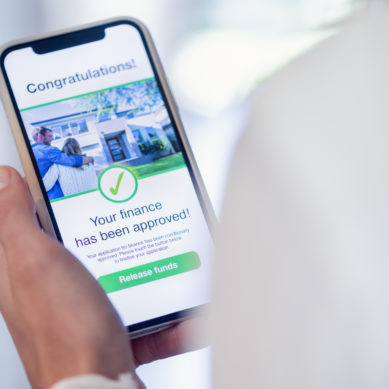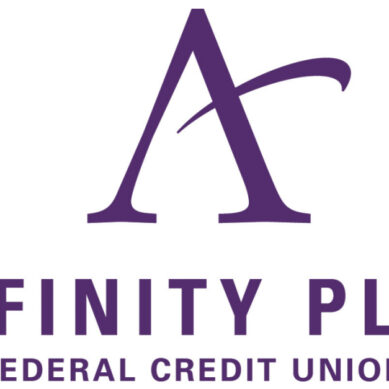Being a manager in the customer service industry can be both challenging and rewarding. If you don’t already have enough on your plate, try managing your team from a remote location…
For some of you reading this article, you may be thinking, “Bring it on, I’ve got this!” while others may be ready to give up before they’ve started, and everything in between. It can be difficult managing from afar when your team is used to having you available for face-to-face interactions and vice versa. Those face-to-face interactions really help gauge how everything is going for that day, so it takes time and practice to adjust.
Instead of getting knocks on your door to have a quick chat, your inbox begins to track just how many one-off questions come up between 8-5, making it difficult to filter through what needs attention now and what can wait until later.
Instead of a group pow wow near the water cooler (ok, nobody really does that anymore – do they?), your instant messenger lights up at all hours of the day. One verbal conversation sometimes equates to 5-10 emails exchanged and then a clarifying phone call later.
Just when you manage to wrap up the IM conversations and address any unanswered emails, it’s time to head home and be ready for it to start over again tomorrow.
Communication is key
Perhaps a cliché, but being a “Virtual Manager” myself, it has become clearer than ever that my communication game needs to be on point 24 hours a day, seven days a week. How do you show yourself as being available when the team cannot always see you? How do you continue to stay actively engaged from afar?
Our response to COVID-19 helped many managers across the country adapt quickly to remote working conditions. In our case, our department created staggered shifts for those required to report to the main office, then some relocated to our production center and the rest set up to work from home. Our service hours remained the same ensuring that customer support was still available between 7:30 AM – midnight, Monday – Friday. Our management team made slight adjustments to how we interact with all 18+ team members that you may find helpful when working with your team in a remote setting.
Group chat through instant messengers
Throughout the day, it’s common for team members to need assistance with their incidents or projects. Traditionally, we would hop up and walk over to another cubical or office to ask for help, but this option is not available to Virtual Managers who are physically not in the same building as the rest of their staff. One of our seasoned staff members suggested that we create a group chat that allows us to interact with all member of the team as needed. This was a HUGE success and will be continued even after staff returns to the office in 2021. Staff jumps in and out throughout the day and actively participates demonstrating great team work skills.
Text messages
Although once considered an informal means of communication (and still is in many cases), it’s certainly a popular channel in 2021. Text messages are an easy way for staff to contact you when something has unexpectedly come up. It’s also great when staff need to report issues with their PC or phone that need to be addressed. Skipping an email or instant message and going straight to a text message seems appropriate for any time sensitive issues that require your attention.
Zoom, Zoom, Zoom
Our team has used web conference platforms such as WebEx, GoToMeeting, and Zoom for years. We have gotten very creative about how Zoom can be used as we interact both internally and with our clients. Zoom can be used for troubleshooting software and hardware issues, training sessions, sales demos, and more. In fact, 100% of our team meetings are now conducted in Zoom including our Mentor Program Sessions where Level Ones and Twos meet with our Account Executives and Team Leads for support. This helps make our interactions more personable and give us an opportunity to reconnect.
You may be wondering, “Why did you not include a section for email communication?” That’s because I want my interactions with staff to be more than an email waiting for them in their inbox. Email has the potential to be misinterpreted creating confusion or frustration.
The goal is to use a variety of interactive communication channels with staff. Using channels such as instant messengers, text messaging, and Zoom is just the beginning. Continue looking for new and creative ways to stay in contact with your team. Virtual office hours, team building exercises, and such are all excellent ways to make the shift to working virtually as seamless as possible.
Up Next: Recently, I’ve been developing virtual office hours for staff to pop in for support. Some questions that come to mind as I roll out this new communication channel: How often should the virtual office hours be open? Once a day? Once a week? Once a month? Once decided, how do you remind staff that you are available during that virtual office hour? Then once communicated, what if five team members pop in at once – who gets support first? Keep an eye out for upcoming article related to this subject matter.