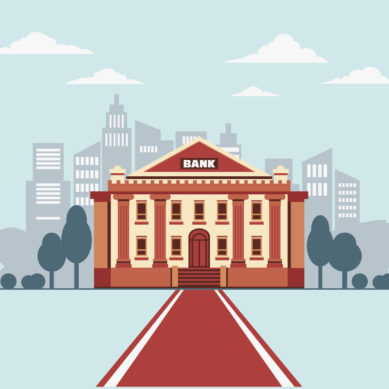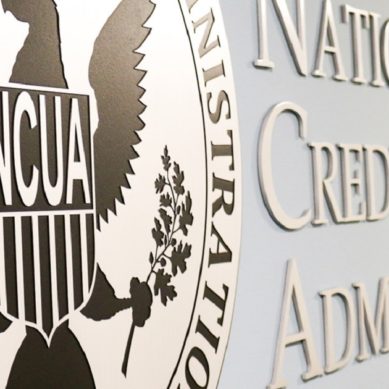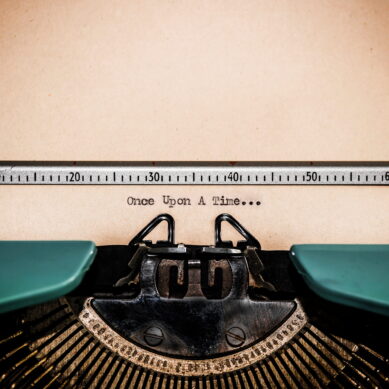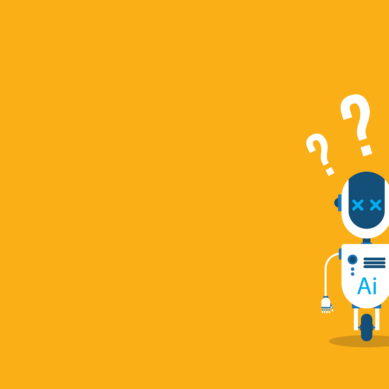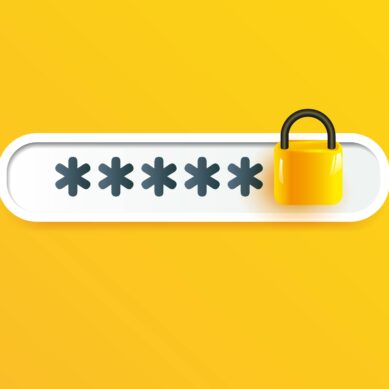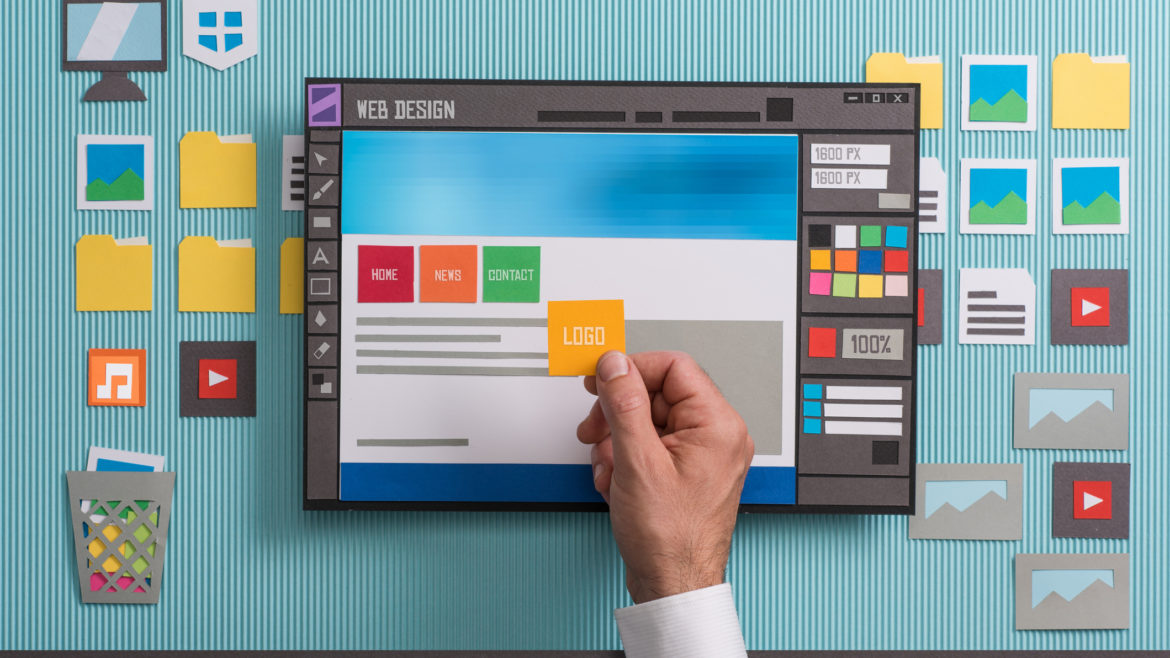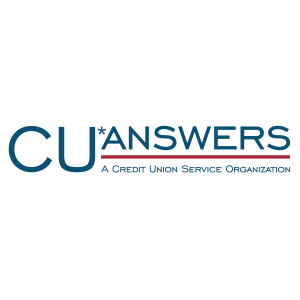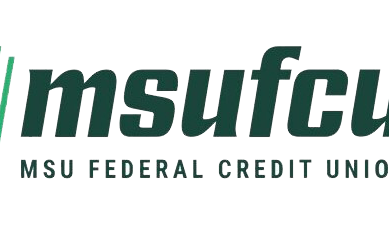WordPress is an amazing platform for credit unions to build their websites with. It is particularly easy to use and staff can be trained on how to make updates and publish new content. WordPress is also exceptionally flexible with a variety of plugins to add on functionality to the basic website. Both of these traits have led to its booming popularity. It is generally accepted that nearly 40% of all websites on the web today are powered by WordPress, and this popularity has inspired the creation of tens of thousands of plugins. With an overwhelming number of options, how is anyone looking to improve their site going to know what works best?
CU*Answers Web Services has built our share of credit union websites over the last 15 years. Today, I counted 275 websites in our portfolio. Not all of the sites are WordPress based, but the majority are.
Based on more than a decade of experience building credit union websites, here are my top five must have WordPress plugins (in no particular order) and why you need them.
For Security: WordFence Security
Due to WordPress’s increased popularity, it has been known to attract bad guys. Having a proper in-depth security posture is very important. In addition to keeping your WordPress core and plugins up to date, you will want to coordinate with your hosting provider to make sure you have all the standard security practices in place.
For the WordPress layer, I recommend the WordFence Security plugin. This plugin provides a web application firewall specifically for WordPress on your hosted site. This firewall is tailored to the kinds of scans and attacks seen globally and automatically blocks any abusive visitors. In addition, WordFence regularly scans your entire site for any issues or concerns and notifies your site administrator.
While those are the two main functions of WordFence, this plugin also includes functionality for enforcing strong passwords blocking access to your site from specific countries.
A security plugin, WordFence or one of the many others, should be part of your cohesive top to bottom security posture.
For site speed: WP Super Cache
One of the best things about WordPress is the simplicity of publishing new content. Your authors can login and make updates from any web browser. This is truly one of the most powerful aspects of using a Content Management System (CMS).
The downside to this flexibility is that when a member visits your site, the CMS retrieves the current content from the database or filestore and puts together the entire webpage to deliver to your member’s web browser. Most times, this is the same webpage the CMS put together for the last visitor.
Here’s where caching comes into play. With a caching plugin like WP Super Cache, WordPress is able to remember the last webpage it put together and deliver that same content quickly to the next visitor without doing all the lookup and assembly. This significantly contributes to your member’s experience on your website as it is delivered significantly faster.
WP Super Cache is my plugin of choice because it is maintained by the same team that develops WordPress, but there are many other plugin options for caching.
For contact forms: Gravity Forms
Every credit union website needs a contact form. Using a contact form provides a means for structured content to be delivered to your member service representatives and also keeps your email address from being harvested by spammers.
The Gravity Forms plugin was one of the first to let WordPress publishers build drag and drop forms inside the WordPress dashboard. The simplicity of this form builder coupled with the advanced form fields for validation make Gravity Forms a notable tool to fill this role.
Most WordPress form builders, including Gravity Forms, send the form submissions via email for your team to act on them. Therefore, we do not recommend using these plugins for collecting private data on your credit union website. There are other form tools built explicitly for this purpose.
For emergency notifications: WP Notification Bar
The first three plugins above are really infrastructure type plugins; they are things you should have for your site to just function properly. This one is a little different.
This past year, our team saw a boom in requests for publishing emergency type notifications. Obviously due to the pandemic and local lockdown events, credit unions needed a way to inform their membership about lobby closings and changing policies.
This is where WP Notification Bar shines. This plugin is precisely designed to add a message strip to the top of your website. Visitors to your website are used to seeing this type of announcement as something special and it does not blend into the rest of your website like banner advertisements often do.
Prior to the pandemic, we have used this plugin to broadcast weather closings, power outages, or other unplanned events.
For content management: Gutenberg
I am including this one to be a little future looking. WordPress’s Gutenberg editor is now two years old and has definitely come a long way during that time. If you have been publishing content in your WordPress site, then you have almost certainly been using the Classic editor. The Gutenberg editor is a new way to manage your content by dividing it up into blocks. Blocks are created for specific content types including images, headers, and paragraphs, but also for layout functions like rows and columns. Using Gutenberg to publish your content opens up new opportunities to make your pages look more refined.
The CU*Answers Web Services team has been actively using Gutenberg internally for special projects and rapid prototyping. We are finally getting comfortable using it for client sites and expect to see new credit union website themes launching in 2021 using the new editor. It feels like it is just about ready for prime time.
Gutenberg will be a big change for some authors, but is the future of WordPress. The Gutenberg editor may not be a must-have quite yet, but will be by year end as we build new themes to support it.
Got these plugins? You’re covered!
That is my list of must-have plugins, the very first ones I always install when starting a new project. These plugins fill specific needs when developing a new WordPress-based site and cover the essentials. Whether you’re looking to build a WordPress site or currently working on one, test these out and see what works for you.
Any WordPress plugins I missed? Have any favorites you think should be listed? Comment below!