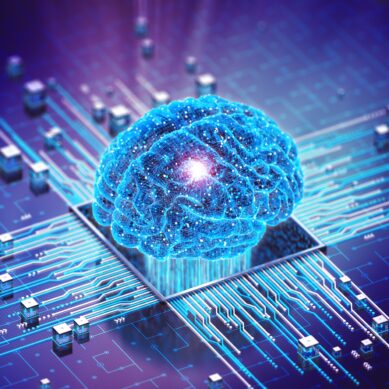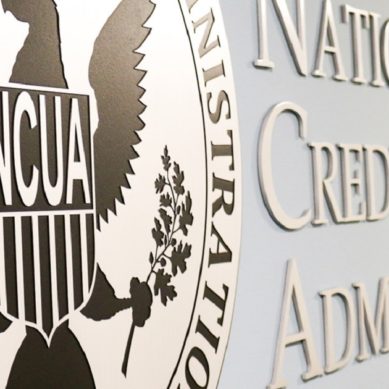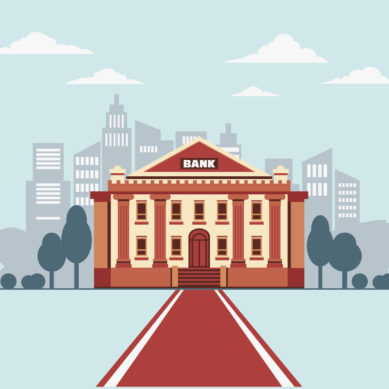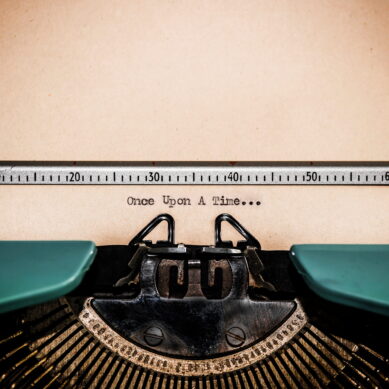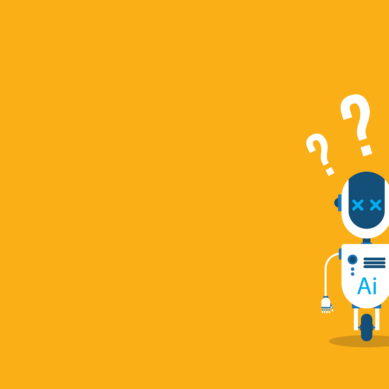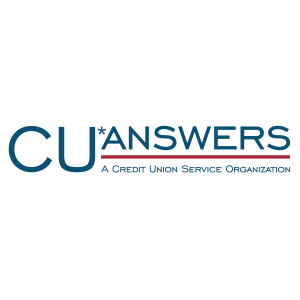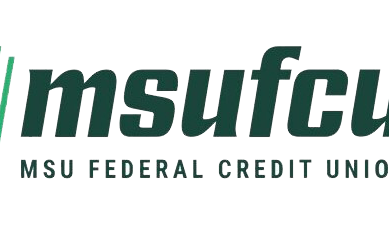The other day I was having trouble with my dishwasher. The owner’s manual I found was intended to cover a series of similar but not identical models. The one I have has LED indicators on the front panel and buttons on the top of the door. Another model in that series has no indicators and different buttons.
You might expect there to be a section with different diagrams for each of the models, right? Not so much. Instead, there were “may not apply to all models” disclaimers and general instructions that made it a challenge to figure out what applied to my model and what didn’t.
I completely understand why the manufacturer chose to publish the manual that way, as I know they can be expensive to produce, and people rarely read them. And I could probably write an entire article on how they could have done a better job of writing and formatting the content so it was easier to follow, regardless of model differences. But what really struck me was how this experience reminded me of something I’ve observed over my 30-year career as a technical writer.
The ripple effect of customization
Writing a user manual for a software product would be a heck of a lot easier if that software didn’t have dozens of on/off switches and customizable features that may or may not apply to a particular user’s situation. “Your results may vary” doesn’t make for a very helpful help document.
As an example, my CUSO recently introduced a terrific new “mobile-first” look and feel for our online banking application. At its heart is an innovative and powerful content management software that puts the credit union in the driver’s seat as to where features are placed, what they are called, and what they look like. They can design a new advertisement and boom, two seconds later it’s hitting member desktops and mobile devices. They can arrange the navigation menus and links to wherever they think members are most likely to see them, without having to pay through the nose to turn those ideas into reality.
It’s super cool, and clients are loving the flexibility it gives them to put their own unique stamp on the product they offer to their members.
It’s not all about the software
The challenge? There’s more to software than just the software. There’s explanatory text on each page that helps guide users through the features. There’s a slick video that introduces the tool and points out key features. There’s documentation about the software—the owner’s manual—whether it’s in the form of online help or an actual document. There’s a help desk and FAQ websites for getting support and answers to questions.
So what happens to those resources when the underlying software application can vary so widely for each user? Is the help very helpful if it might not apply in a particular situation? Will the user even understand why it doesn’t apply, or that it’s different for a good reason?
The benefits of a shared resource
One of the benefits of a CUSO like ours is that the shared nature of our collective means participants can get access to all this amazing flexibility, as well as to shared resources like training videos, online help, marketing flyers, and more. Part of that savings comes from our ability to produce all of the page content, documentation, and support tools for use by everyone who uses that application.
So say a credit union decided they didn’t like the name of one of the features. In place of “gizmo”, they want to use “doodad” as their brand name. Cool! But what happens when a member looks at online help to understand how the doodad works? It’ll be called a gizmo, and they might think they’re reading about something else entirely.
Or suppose the credit union wants to reorganize all of the options on all of the menus to some other arrangement. Go for it! But what happens when the member gets a system-generated email that tells them to log in to online banking and click the “ABC” link on the “XYZ” menu, and they can’t find the link because the credit union put it somewhere else?
So, wait, I shouldn’t customize?
Should any of this discourage you from customizing? Definitely not! Being creative and purposeful in how you present yourself to your members is an important part of increasing your value to them. Keeping things fresh brings focus to the things you want your members to see and helps increase overall usage.
I’m just saying go in with your eyes wide open. Before you jump in, be aware of what your customizations will mean to the member’s entire experience. Think through the ripple effect. Pretend you’re a member—if you read the help, will it still make sense even after your customizations? Be ready with creative solutions for how members can get what they need. Do you need to invest in your own custom training video instead of using the free generic one? Make sure your team understands how this will affect them as they reach out to the vendor for support. Are you using the same lingo so everyone’s on the same page?
Make your customizations count
Finally, perhaps the lesson here is to focus your customization efforts where they can have the greatest impact at the lowest cost to the overall experience. Rather than renaming and moving things all over the place, put your time into choosing a color palette and creating eye-catching graphics and content for your marketing ads. Instead of rearranging the standard menu, make use of optional navigation areas such as sidebars to draw attention to features you want members to notice. Even more important, change those things up regularly to keep them from becoming part of the background noise.
Remember that even if the software you are using happens to also be used by other financial institutions, your member probably doesn’t know about any of them. Will members care that your menus are in a slightly different order than someone else’s? Probably not, until they look at a help document or video and something doesn’t match. So focus on making the best experience you can for your members, and making your customizations really count.