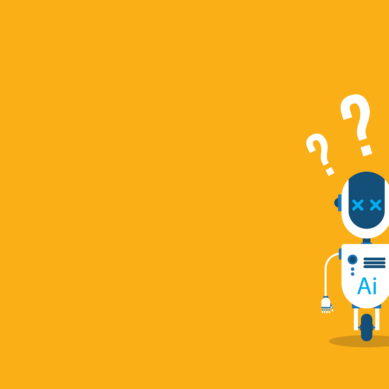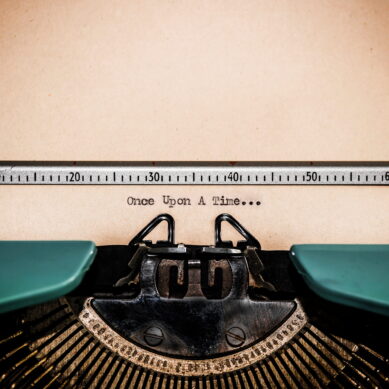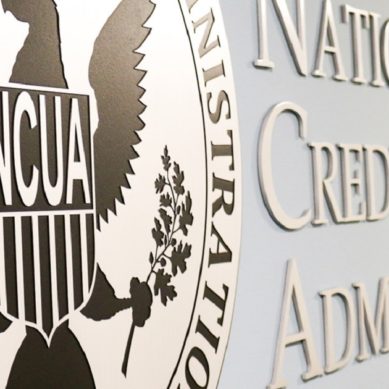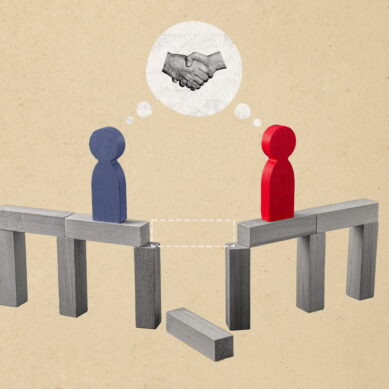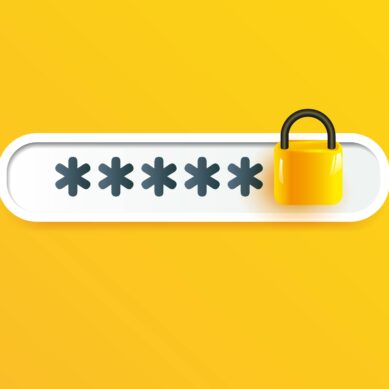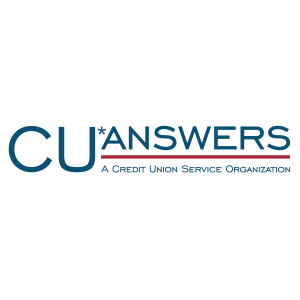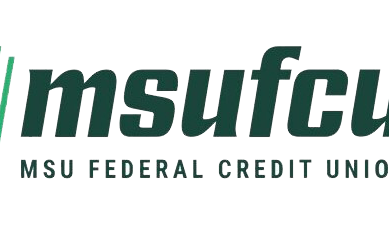Have you ever found yourself in a position where you felt comfortable with the material but not with the environment? Let’s paint a picture together:
While you confidently navigate the board room, you have little experience with webinar features and don’t have much time to prepare before the presentation. It’s a new initiative for your organization, so no documentation is made available to you. It’s up to you to figure it out.
Don’t worry—we have you covered. Even the most experienced speakers need to be shown the ropes from time to time.
This beginner’s guide offers insight to those who need some additional guidance on how to efficiently train through a web conference platform, such as Zoom or Microsoft Teams. It’s assumed that you have some experience in professional speaking and simply need a better understanding of how to host in a digital space. We confidently believe that these concepts can be used regardless of the hosting platform, so grab a pen and jot these best practices down—we are going to outline all you need to know before you host.
Implement registration link(s)
Nervous about the turn-out? Enable the feature that allows you to request that participants register in advance. This promotes the session from just a typical meeting to an official webinar setting. Be sure to distribute the registration link in advance and send reminders, often.
Options for distribution include:
- Targeted emails
- Publish through a website or blog
- Company newsletter
To help settle your nerves, reach out to a handful of the participants to understand what they hope to get out of the session. That could help you better prepare your material.
Perhaps, you trust one or two of them to quickly conduct a dry run of the presentation. This gives you a chance to practice, and it’s an early preview of the material for them, which may offer them some insightful knowledge before attending the session. They do say that it’s important to have repetition in learning anything new. So, it’s a win-win.
Reduce background noise
With larger groups, it’s strongly encouraged to mute participants upon entry to the session. This can usually be facilitated through the webinar settings, which means you can proactively implement the mute feature. Could you imagine having to individually mute them one by one? That would be a nightmare for larger crowds. You’d run the risk of leaving someone’s mic live which could later create a distracting interruption.
This is recommended for larger settings where multiple departments and/or organizations are involved. However, it couldn’t hurt to implement this strategy in 100% of your training sessions. The participant does have an option to unmute themselves, if necessary.
You are trying to avoid those instances where a participant forgets that their microphone is synced and then starts talking with a co-worker. Or, with our remote workers, hearing a loud bark in the background because the mailman walked by the front door.
Develop a script
For this next step, you’ll need to find someone with a cool, calm, and collected personality and ask them to introduce you at the start of the class/webinar. Here is an example of a script that can be customized:
“Good [Morning]/[Afternoon], everyone! Thank you for attending [Name of Training Session].
Your presenter for today is [First and Last Name]. We expect this presentation to last [xx Minutes]/[xx Hours]/[xx Hours and xx Minutes].
As you joined us today all phones were placed on mute to eliminate background noise and interruptions. To facilitate answering questions you have during the presentation, we use the “Chat” feature.
You can find the “Chat” feature by hovering over the bottom of the presentation screen. You should then see the toolbar with a series of icons. Click the one that says “Chat,” then select the presenter and type your question. Questions may be sent at any time. We will be stopping throughout the presentation to answer these questions.
We appreciate your attendance today. Enjoy the presentation!”
Like the idea, but don’t have anyone to fill the role? Then record it. In fact, in the day and age we are in, there is likely an AI program that would do it for you and in any accent you wish.
This formal introduction sets proper expectations with your audience and gives you center stage to perform. So, take a deep breath, and get ready because you are going to nail the delivery of your training material. Just a few more housekeeping items to review first…
Stop often for questions and concerns
This is such a small but critical step in the process of hosting online. You don’t want to find out near the end of the presentation that a participant had a question on slide two. Intentionally add breaking points and encourage participants to interact with you.
With this step, it can be helpful if you have a moderator. You may find it helpful to request that an additional team member be present to help field questions that come up. That allows for a different voice to differentiate the question from the answer. This could be the same person who introduces the session as well.
With or without a moderator, export the questions into a notepad before you disconnect the session. This material is more precious than gold. It can be used in a meeting summary or used to prepare for the next session.
Plan to record content
Even if you don’t share the recorded content, dedicate some time to play back your session afterward. This doesn’t have to be the next day, but within the next few days sit down with a cup of coffee and listen to the presentation flow. How would you have rated yourself if you were a participant in that training session? Was there a question asked that you weren’t prepared for? How can you better answer it in the future? Make note of areas in which you can improve, but don’t forget to pat your back where credit is earned.
Now, with that being said, don’t be afraid to share the content you are proud of. Take pride in the fact that you delivered information that will help others grow. Do it with confidence and inspire others to step up and do their best. It’s that sense of accomplishment that holds our heads up high.
Present with confidence
So, as you prepare for that big day, remember to:
- Implement registration link(s)
- Reduce background noise
- Develop a script to introduce the class and trainer
- Stop often for questions and concerns
- Plan to record content
Most importantly—be yourself and go slow and steady to allow others to learn alongside you. If your word selection and visual presentation are captivating and intentionally prepared for the audience, it shouldn’t matter if you are training in person or through a web conference platform. Hopefully, you feel more prepared now that you have read through our beginner’s guide.
Pro Tip: Schedule 30 minutes before your session to set up the room, join the webinar, and share your screen. Basically, prepare for the unexpected. Work through any troubleshooting before your first participant arrives minutes before your scheduled start time. In addition, it doesn’t hurt to add 15-30 minutes after the session to allow yourself a cushion between meetings. You don’t want to risk running late to your next meeting because the training session went a few minutes over what had been scheduled.