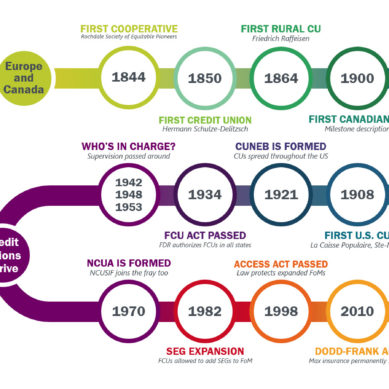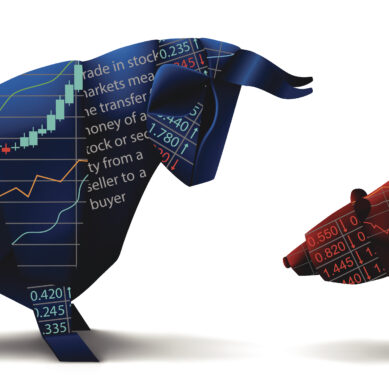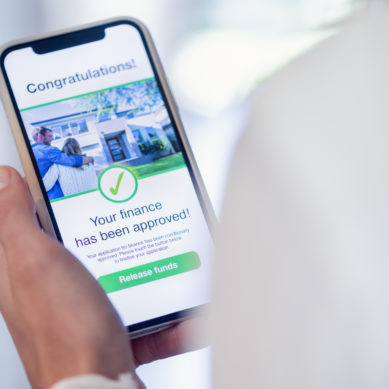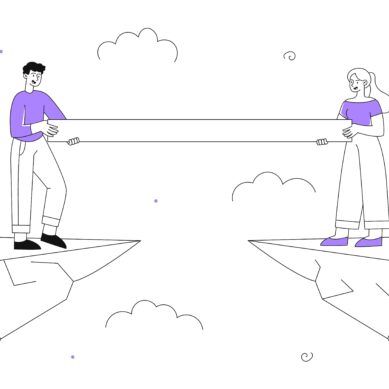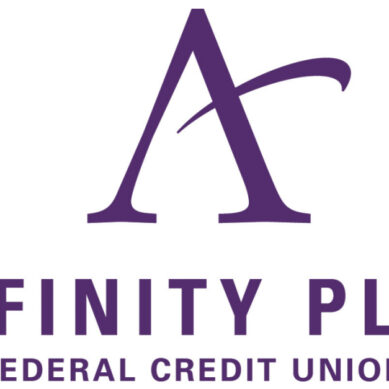When you hear the phrase “step into my office” chances are you imagined a not-so-pleasant conversation. As managers, we need to recognize that while, unfortunately, it is necessary to have coaching moments, they do not always need to be about performance correction. In fact, it is so important to acknowledge a job well done, cheer on those close to the finish line, or ask staff about how things are going.
An open-door office policy, while not always practical, offers many benefits. While you might not be able to always have the door open, I suggest starting with an office hour in which to let employees come and go as needed and talk with you. If you are like me, and you work remotely, the open-door policy may not apply, but you can still host a virtual office hour in which to check in with employees and stay engaged with your team.
Establishing a time and location
First, determine how often you will “open your door” and when. Now, exactly how do you plan on communicating this new way of contacting you? That is going to be an important factor in the design phase of your virtual office hour program.
My virtual office hour was offered once a week on Friday afternoons from 3:00 PM – 4:30 PM. In retrospect, it is possible that most people are not interested in late Friday afternoon meetings going into the weekend—especially with their boss—but I always had a few takers. The virtual session was available through Zoom. This channel seemed most appropriate since all our team is familiar with their web-based software. Don’t have much experience with Zoom? Here are some recommendations to consider:
- Be “camera ready” and give your staff your full attention (maintain eye contact, minimize distractions, etc.).
- Schedule a recurring meeting so that you can use the same Meeting ID for each appointment.
- Enable the Waiting Room feature so that you can have some control over how many people join your session at once.
- Share the Meeting ID with staff as their software will generate the ID but it’s your responsibility to distribute the information to your intended audience.
In my experience, implementing a virtual office hour involves more than just creating a Zoom session and throwing the invite on the calendar for staff to see. I wish I would have surveyed my staff prior to scheduling the session to determine exactly what kind of availability they need from me throughout the week. Would mornings or afternoons work better? Is once a week sufficient? Does the day of the week matter? That’s why I have removed the calendar reminder for Friday afternoons and rescheduled them again after speaking with staff about their meeting preferences.
Establishing a meeting purpose
These virtual office hour(s) can be used for a variety of reasons, such as:
- Reviewing goals: Each year we set goals with our team members that may need to be discussed periodically throughout the fiscal year. I encourage staff to informally check in with me once a quarter between our mid-year and end-of-year reviews. Ultimately, it is their responsibility to ensure that each goal is met, but it is nice to chat through progress made and brainstorm ways to reach the finish line.
- Discuss scheduling concerns: Plans and goals have the tendency to shift around, and when staffing changes occur it is often easier to jump into a Zoom session to run through the adjustments required. This method of contact is more efficient, in my opinion, than going back and forth through email.
- Incident Reviews: Most call center environments use some form of an incident management system. With newer staff, it can be beneficial to run through research steps with a more seasoned team member. What better way to do that than through a Zoom session where you can share screens and discuss next steps? This could also apply to training new team members and discussing and work-related questions.
- Staying in touch with staff: It is important to stay in touch with everyone on the team. Do they still enjoy the position? Do they have anything coming up that may require some adjustments to their current workload? These touch base conversations do not need to take a full hour—just a quick breakdown of what is on their mind.
In my experience, I allowed staff to decide what we would chat about. It was a kind of approach where anything would be appropriate. However, I recommend having your staff give you a heads up on what they would like to discuss so you can prepare. When staff did join me in the afternoon—it was most often regarding special projects that had been assigned to them. In retrospect, it would have been nice to know in advance, so I had time to do a quick review of a project plan or bulletin before chatting with them about their conversions.
Alternatively, you could offer multiple office hours in a single week with each one having a theme. For example, a typical week might have an hour on Mondays that would be focused on incident reviews, one on Wednesdays that would be focused on scheduling concerns and training plans, and then one on Fridays that would be focused on open discussion.
Establishing guidelines
Modern science has not identified a way to clone ourselves—yet. Be prepared for the possibility of multiple staff members knocking on your (virtual) door at the same time… In fact, get ahead of it to avoid an awkward exchange with the team.
In my experience, I only ran into one instance where two team members showed up within seconds of one another. Thankfully, they both had a great working relationship and exchanged what was on their mind to help determine who would go first. I don’t like the idea of managing a sign-up list for these sessions, but it certainly would help get things organized. It is the only approach I can produce that makes sense for our team structure. One option could be to encourage a sign-up list for the first 30 minutes, but let the last 30 minutes be an open door policy so it’s a healthy mix of both.
Establishing a balance
Just because a virtual office hour might be set up on the calendar does not mean that you want to come off as unapproachable outside of those hours. Could you imagine your mentor or boss only being available for your team for an hour or two out of a 40-hour work week? How would you manage to get anything done in that amount of time? Not to mention the uncomfortableness of fighting over that shared time with 15 other team members. Yikes…
Please be careful not to send the wrong message to staff. The idea is to create a common ground between everyone’s busy schedules to collaborate as a team. These brainstorming discussions will hopefully increase overall productivity in the workspace and inspire staff to do their best work.
What ideas do you have in this area? Be sure to comment below with your suggestions!