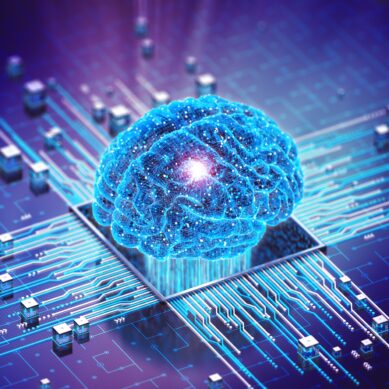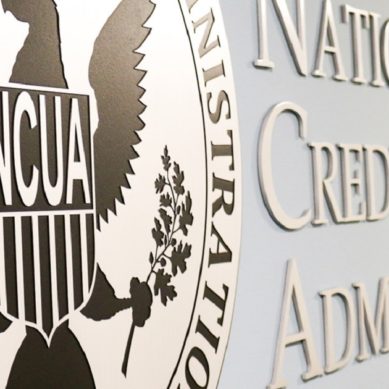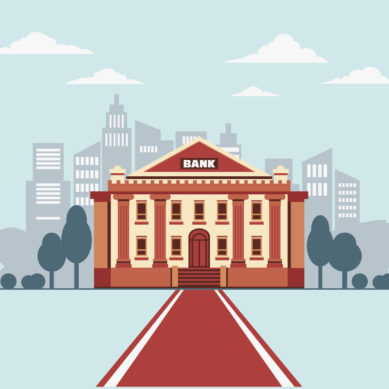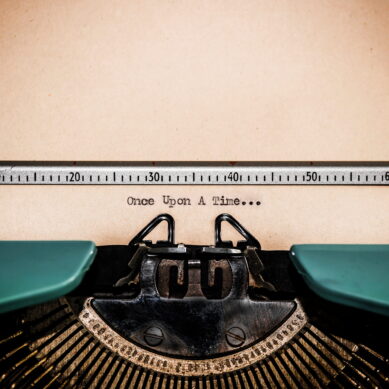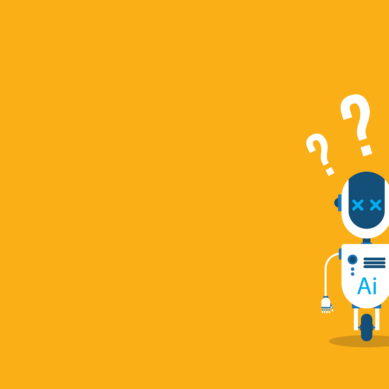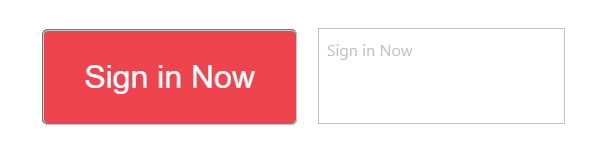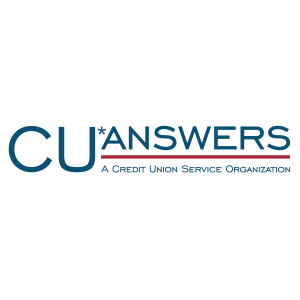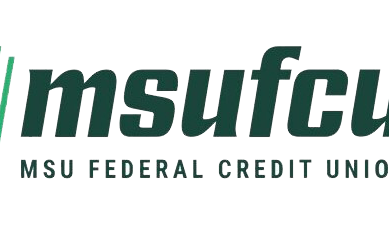Email is one of the most effective digital marketing strategies with the highest ROI. It can be used to develop and maintain relationships with your members while keeping them informed in the quickest manner. We saw this in play over the last few months as credit unions needed a distribution method to communicate COVID-19 response updates. And there were many! Through email, they had the power to reach those members in an instant.
Email marketing has the highest rate for acquisition and retention in comparison to organic search, paid search, and social media. So, if you’re looking for direct impact and reach, email marketing continues to be at the top of the charts.
As you continue to implement email marketing as part of your marketing strategy, it is important to understand how powerful email can be. According to Statista, in 2019, email users amounted to 3.9 billion globally with many checking their email multiple times daily. Sending emails with valuable, edited content is a great strategy to ensure optimized open rates. Additionally, it is highly important to know how those emails render across all platforms. If your members continually open your broken emails, wondering about the credibility of your credit union, you could lose those members and in return, lose revenue.
Testing is critical
So how do you avoid sending less than perfect emails to your members?
TEST! TEST! TEST! Implement an email testing strategy to avoid any flawed emails being sent to your members.
With more than 15,000 different possible renderings, an email that looks great in your Gmail on your desktop may look entirely different in someone else’s Yahoo Mail on their iPhone.
While testing emails requires extra time and money, it is well worth it. Research shows that email marketers that test the rendering of their emails saw an average ROI of 44-to-1, compared to those who don’t test, who saw an ROI of 38-to-1.
Subscribers typically take only a few seconds to decide if they are going to read your email, so let’s look at why it is important to test all emails before sending them and review best practices for guaranteeing a great member experience.
Standards are different across ESPs
Email service providers (ESPs) all have their own ways for rendering HTML. This is because there is no set standard across ESPs. The likeliness of implemented standards for email is slim because technology would quickly surpass any set standards. Data and delivery change too quickly for every ESP to follow one set of standards. And unfortunately, the unwillingness of certain inbox providers such as Outlook and Gmail to support modern code means it falls on email marketers to work around them to develop good emails.
Furthermore, ESPs, devices, operating systems, and browsers are constantly being updated. If your email templates are not updated along with them, your email will most likely have broken or untracked links and skewed code that changes the appearance of your design. Through email testing, you can identify if updates have occurred or if any changes have affected the code and make revisions as needed.
Broken, incorrect, or untracked links
An easier concept to grasp for why emails must be tested is email designs. While you typically have brand standards and may work off
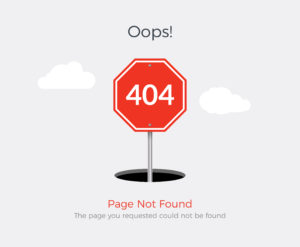
404 error page template for website. 404 alert flat design.
templates to create emails, the design of your emails will change every so often (or at least, they should). According to a study by Litmus, 86% of brands go no more than two years before an email redesign. Any time a redesign occurs or any time you create a new email (even when using a template) testing is imperative for its functionality.