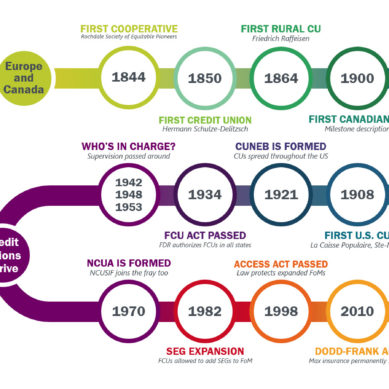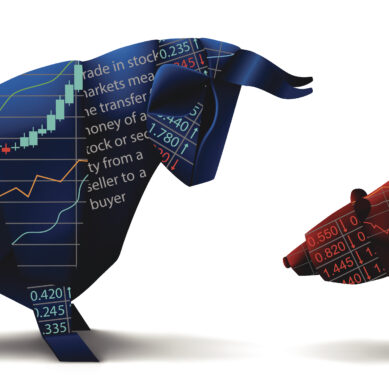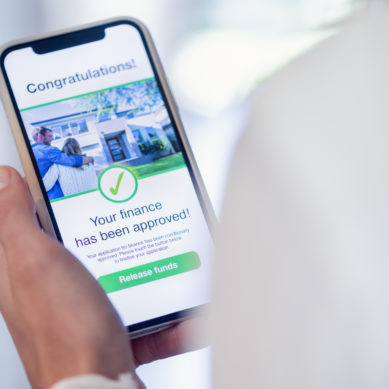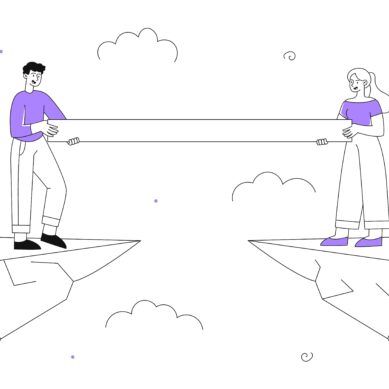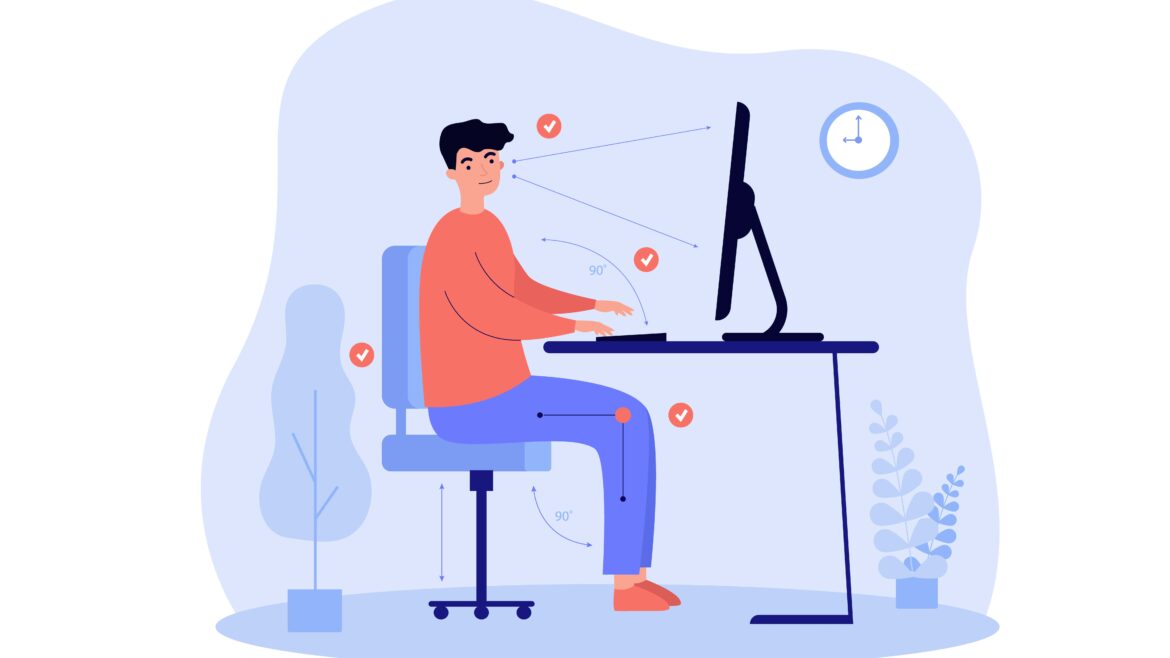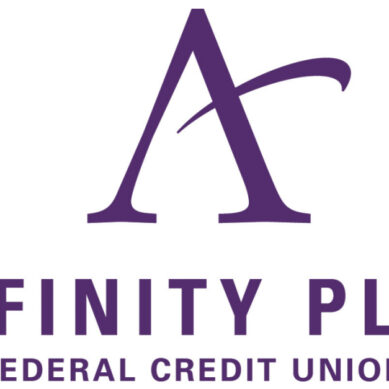Computer ergonomics is the practice of designing computer workstations and equipment to fit the user, in order to reduce the risk of injury and discomfort. It is an important aspect of computer use as prolonged sitting in front of a computer can lead to a variety of health problems such as neck and back pain, carpal tunnel syndrome, and eye strain.
One of the key elements of computer ergonomics is the positioning of the computer monitor. The monitor should be positioned at eye level, with the top of the screen at or slightly below eye level. This reduces the need to tilt the head and neck to view the screen, which can cause strain and pain. The monitor should also be positioned at a comfortable distance, usually about arm’s length away from the user.
The keyboard and mouse are also important considerations in computer ergonomics. The keyboard and mouse should be positioned at a comfortable height, with the keyboard at or slightly below elbow level. This reduces the need to reach up or down to use the keyboard and mouse, which can cause strain and pain in the wrist and elbow. The keyboard should also be positioned at a comfortable distance, with the mouse within easy reach.
The chair is another important aspect of computer ergonomics. A chair that is adjustable, with good lumbar support, can help to reduce strain and pain in the back, neck, and legs. The chair should also be adjusted to the right height so that the feet are flat on the floor and the knees are at or slightly lower than the hips to help overall comfort.
Keep key items close to you. When organizing your desk, you’ll want to keep items like your phone, notebook, water, and any other essential items close at hand. This will help avoid any unnecessary reaching and straining.
If using a stand-up desk, all the above apply. You will want to be able to stand up straight while using your computer to reduce the chances of slouching. Another item to consider obtaining would be an anti-fatigue mat. This mat will allow you to stand comfortably for longer periods of time while reducing foot, leg, and back discomfort.
Other considerations that can help to reduce the risk of injury and discomfort while using a computer include taking frequent breaks and stretching, using a document holder or a second monitor, and adjusting the workstation to fit the individual’s body and posture. It’s important to remember that ergonomic adjustments are not one size fits all and can take some time and effort to get it just right.
It’s important to keep in mind that ergonomic principles are not only applicable to office or work settings but also in our daily lives, where we spend most of our time on our computers. By following these principles, we can reduce the risk of injury and discomfort, especially long term, while using a computer and to improve our overall comfort and productivity.
If you ever need any assistance having your desk set up to ergonomic standards, don’t hesitate to reach out to your local IT!