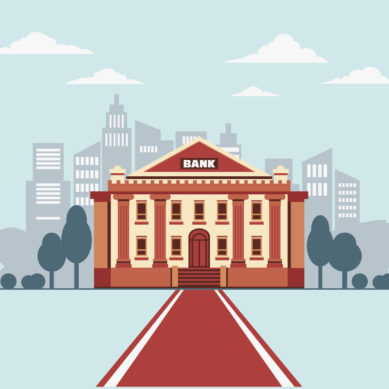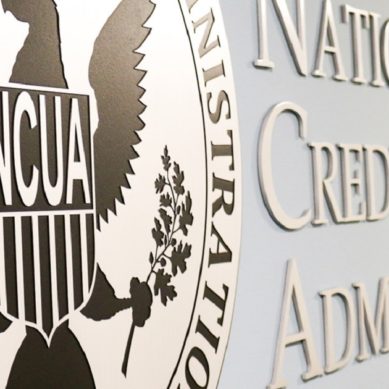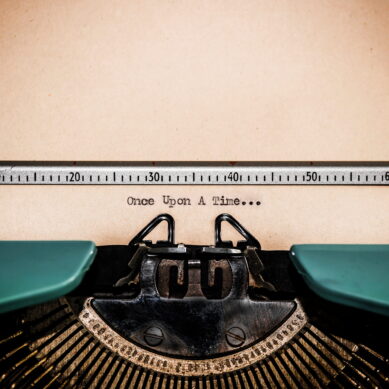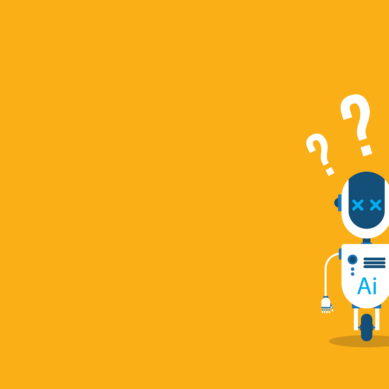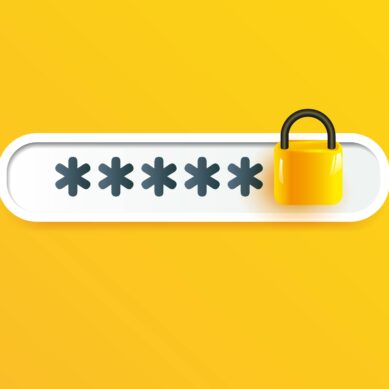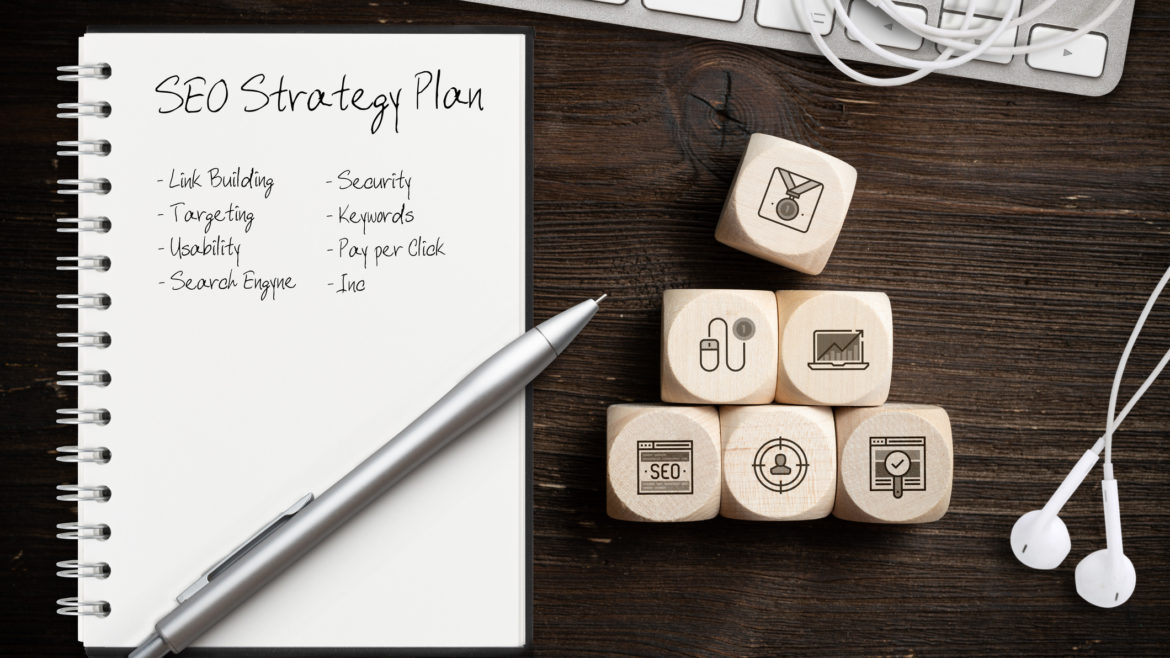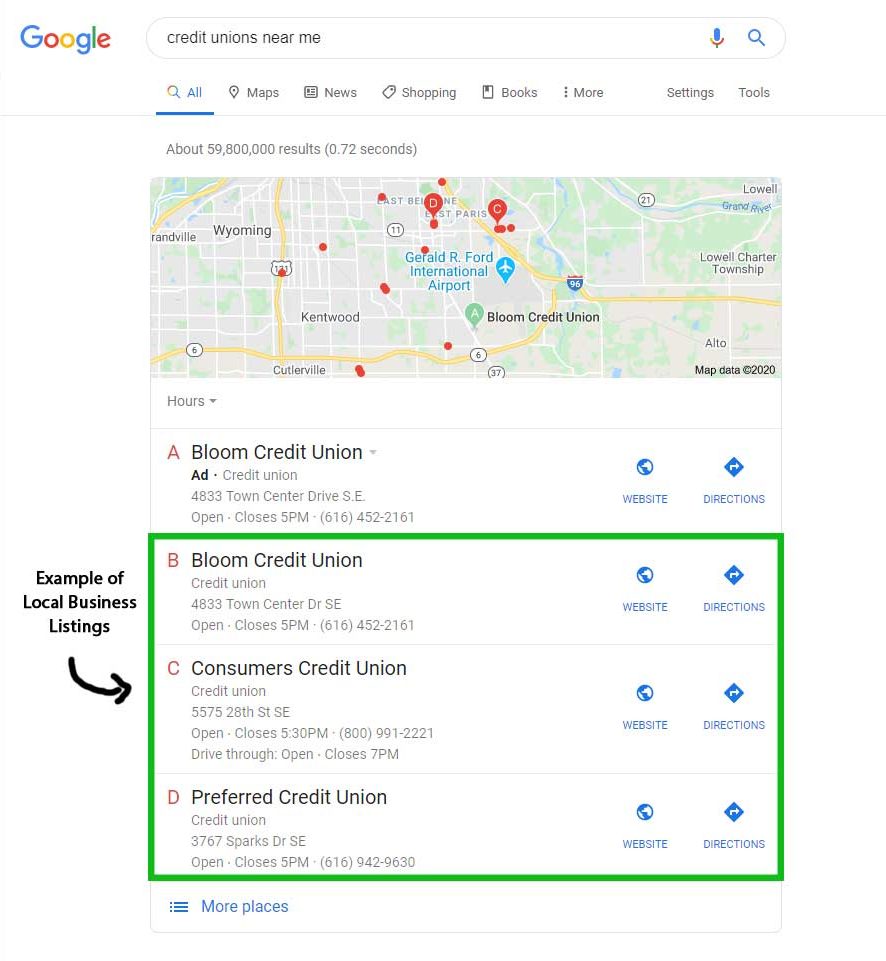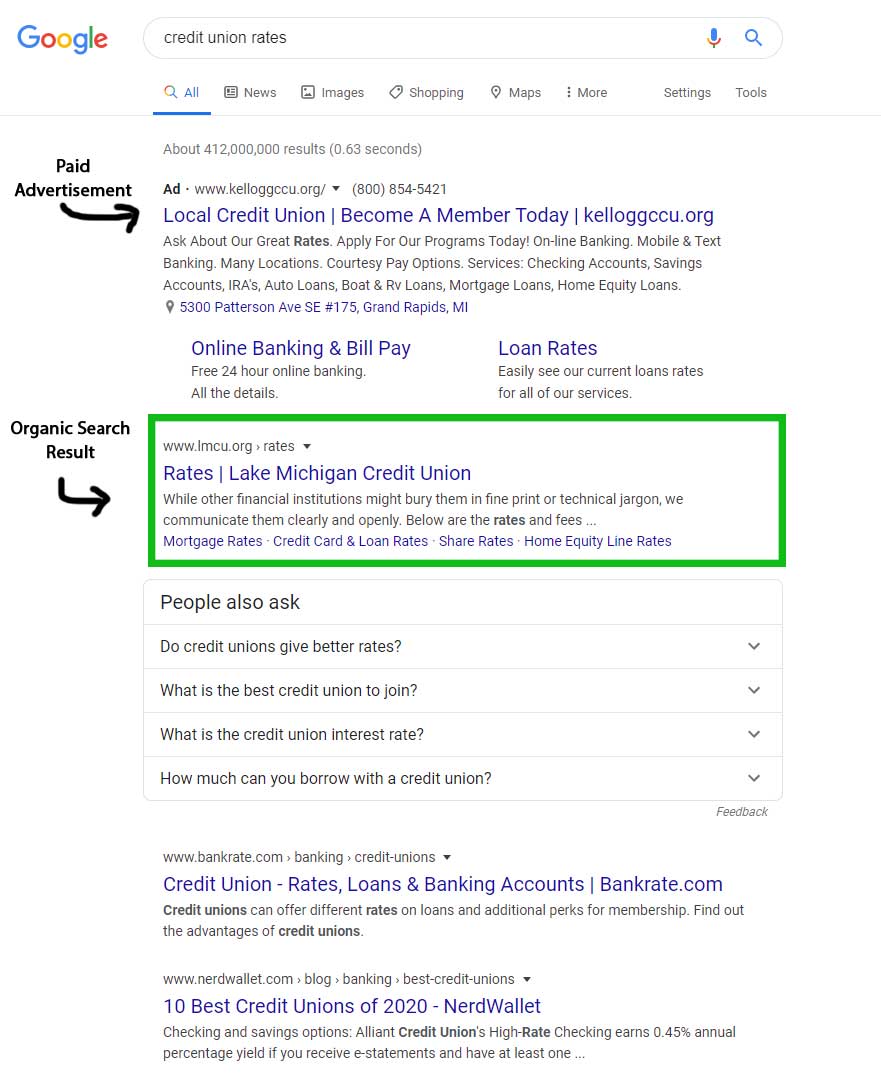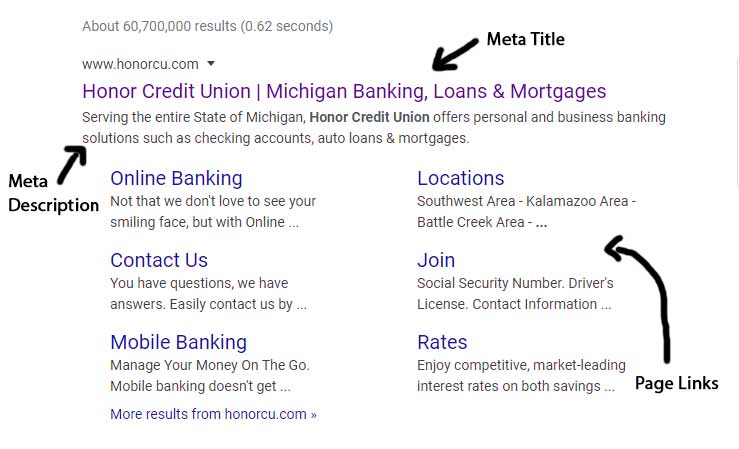How does Google determine rankings?
Domain Authority (DA)
How authoritative is your website on a scale of 0-100? DA can be determined by several things. Essentially, it’s a way to track how trustworthy your site is. It sounds obvious that Google wants to show its users trustworthy websites, right? Common factors include number of backlinks, number of visitors, good or bad reviews, etc.
Backlinks
Backlinks are instances of other websites linking out to your website. When Google indexes a page on someone’s website, it checks to see if there are links within the content. If, for example, Google finds a link to your website, it’s used as a positive signal that your website is more trustworthy because other sites are linking to you. The higher the Domain Authority of the website linking to your website the better.
Topically Relevant Links
If you are on a mission to get more backlinks to your website to build your website authority, you should be looking to get links from websites that publish content that is relevant to your industry. Google can determine, based on keywords and content, what category a website falls under. If you are getting links from relevant, high DA, trusted websites, it’s going to really help juice up your website.
Type of Content
Google can determine the type of content that you are publishing. Google knows what people are searching for and what people want to see when they make that search. With that being said, run a search for your keyword and see what kind of content pops up. This is the type of content that Google decides people want to see. To rank for that keyword, you’ll likely want to write something on that topic but better and more in depth.
Getting started with SEO basics
Step one: keyword research
Keyword research is one of the first things that many SEO companies will start before any actual optimizations take place. It sets the pace for the entire campaign and allows them to create a path to follow. It also helps set goals to accomplish along the way. The process can begin by searching for online competitors. By doing this you can see what keywords are already ranking and get an idea of what people would be searching to find your business. You can also see the search volume those keywords bring in every month.
Below you will find a list of free and paid tools that are commonly used to do keyword research. Simply navigate to one or more of the links below — plug in a keyword or a competitor website and see the search volume, number of backlinks, domain authority, relevant keywords, and more. We will dig deeper into backlinks, and domain authority a little later.
Tools to use: