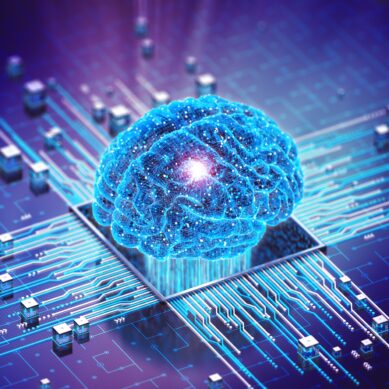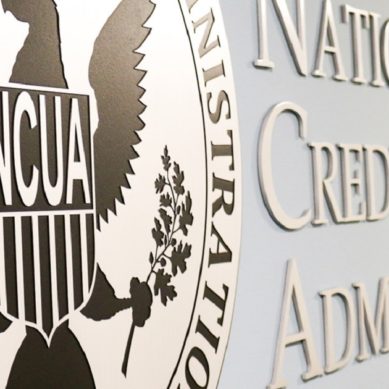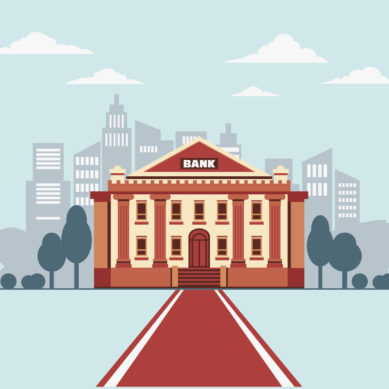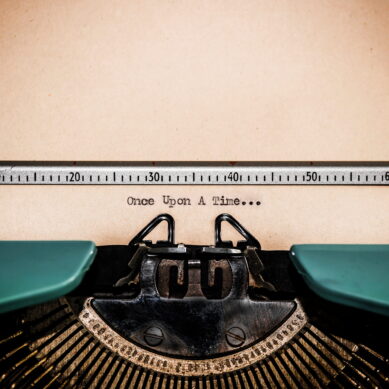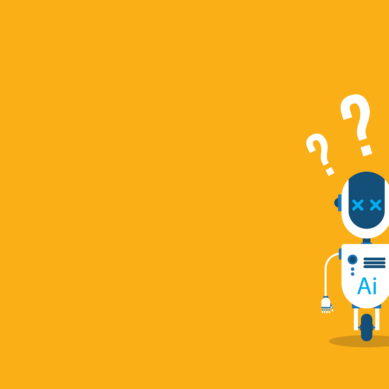As a credit union, blogs are great for sharing knowledge with potential customers and demonstrating your expertise. Blogs build trust and relationships. But do you know how well your blog is performing and how you can improve?
Your blog’s analytics hold the key to understanding the results of your efforts. While there are many tracking tools to pick from today, Google Analytics is one of the best ways to track everything you need and more for free.
But how do you get Google Analytics? Once you have it, what do you track? And how do you interpret and make decisions based on the data you record? That’s what we’re here to cover.
Understanding the importance of data
The best decision you can make for any aspect of your business is an informed one. Data is pure information that can be looked at from a dozen angles, plugged into graphs, compared against industry standards, and recorded over time for your records.
Across all industries, approximately 81% of bloggers check their data analytics at least occasionally, and some with every blog they post. Those that do monitor their analytics are consistently more successful.
Data helps you understand which blog posts are working and which ones aren’t. It enables you to answer questions like:
- What blogs do people read the most?
- What should we write more of? What should we write less of?
- Is our blog engaging enough for everyone to read 100% of the content? Or do we lose people quickly?
- How is our blog performing over time?
- Is our blog driving results?
You already have the answers to these questions. The data is there, buried in your website. You just need a tool to interpret it.
How to use Google Analytics
To interpret your data, we recommend using Google Analytics. It’s free and easy to use. Get started by setting up a Google Analytics account. But before Google can start tracking your data, you need to give it access through a tracking code placed in the HTML of your website. If this sounds complicated, don’t worry. You likely have someone managing your website who knows how to do this.
Either way, the code needs to be added to the HTML of each page. To simplify the process, your Web Developers can help add the code to the header section of your website. This will ensure the code snippet is accessible to all of your pages without having to add the snippet to each page individually. An even easier way, WordPress users can install a free plugin called MonsterInsights, which will take care of the entire process in just a few clicks.
A few important metrics you can track
Now that you have Google Analytics monitoring your site and gathering data, what information do you have access to? We’ve listed a few of the top metrics to track below. Keep in mind that Google Analytics cannot access data from before the time you permitted it to track data. This means you will need to wait some time before viewing these results. While you wait, here’s the inside scoop on what you’ll have access to.
1. Visitor data
Know how many people visit your blog daily, weekly, and monthly. Gain insights on how they reached your site, such as what they searched for to find you. You can also see some demographic details such as age and gender.
Once you know who your audience is: write to them. Based on age alone, you can create blog topics surrounding the financial state typical to their stage of life. The questions people are searching for when they find you can help you understand the topics you should write about. Additionally, the number of monthly visitors you have over time will communicate your progress. The goal should be to keep that number moving up!
2. Website performance across devices
Use Google Analytics to check how your website performs on mobile devices compared to desktop. In 2021, 56% of all online traffic was from a mobile device, while 42% was from a desktop. Tablets make up the remaining 3%. What device are people using to view your website? How is it performing for them?
This is important to know because it informs the design of your website. As a general rule today, your website viewed on a mobile device should be just as smooth and interactive as on a desktop; due to the high number of people viewing from a mobile device. This performance will contribute to whether or not your blog is successful.
3. Custom KPI dashboards
A Key Performance Indicator (KPI) measures performance specific to your business or industry. For example, you may want to decrease your cost per lead or increase your organic traffic. Typically, multiple metrics come together to support one KPI.
With Google Analytics, you can create a custom KPI dashboard. Keep track of your goals in an organized dashboard specific to each objective. Having a dashboard set up and easily accessible means less time remembering to pull reports manually.
4. Bounce rate
Your bounce rate can tell you how good your landing page is, whether you are using the right keywords, and overall if your website met visitors’ expectations. It represents what percentage of people left your site having only viewed one page. You want to aim for a low bounce rate. A low bounce rate means someone came to your blog and stayed. They clicked on several parts of your site after reading your blog. But if they came in and immediately “bounced” out, you have some areas to improve.
The average bounce rate across industries is generally between 41 and 55%. However, higher than this is not a reason for immediate concern, as there may be a good reason unrelated to the quality of your site. Creating quality posts is a great way to lower bounce rates, as an engaging post will make people stick around longer and click out less.
Another great way to improve bounce rate is by adding video, quizzes, and tools such as calculators that engage your visitors and bring them back. Anything that will help keep them on your page longer is excellent for bounce rate.
5. SEO
Search Engine Optimization (SEO) is all about improving where your website ranks in a search result. This is organic exposure from a tool used by almost everyone, and coming out on top is worth the effort. Blogs are one of the best ways to improve your website’s SEO.
With Google Analytics, you can track the keywords people use to find your blog. Consider using these keywords and similar keywords in your future blog topics. For example, if many people find you using the keyword phrase “what is a high yield savings account,” consider writing a few more blogs covering high yield savings accounts.
Strategize with Google Analytics
Google Analytics is the perfect tool to help you set a goal, test a strategy, and easily view your results. No more trying things at random and hoping they will work. You no longer have to guess whether or not your actions are making an impact. Use Google Analytics to set a specific goal and track your results.
1. Create a goal
The best way to achieve progress is to begin with a goal. Do you want people to subscribe to your newsletter? Open an account with you? Apply for a loan? Whatever your goal is, and you can track more than one, keep it specific by choosing a number you want to reach. For example, “We want to reach X number of newsletter subscribers from people who read our blog.”
2. Assign specific tracking
Your goal might be something Google Analytics tracks naturally, but you can also set up specific conversion tracking. More specifically, you can have Google Analytics record the number of email signups you get.
Once you have this set, implement the strategy to reach your goal: improving your call-to-action, giving your visitors a reason to sign up, or curating blog content that shows people your newsletter’s value are all great ways to improve your metrics. What will you do to reach your goal?
3. Review, reconfigure, and repeat
Pick a length of time in which you want to reach your goal. Review your results. How did you do? Reconfigure your strategy or redefine your purpose and begin again. Repeat this process as you continue to improve your blog.
Run a more successful blog
Your blog can build trust with new customers by demonstrating your expertise. It can educate your customers about the steps they should take with their finances and how you can help. It’s challenging to do this well without understanding how your blog is performing, who your audience is, which blogs they like, etc.
Data is like a clear picture, showing you the current state of your blog. It tells you what is working and what isn’t, your visitors, and how they found you. With it, you can test strategies and track your results. Hopefully, this post inspires your credit union to check on your Google Analytics metrics and helps you run a more successful blog.