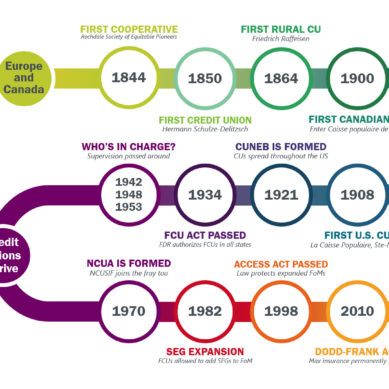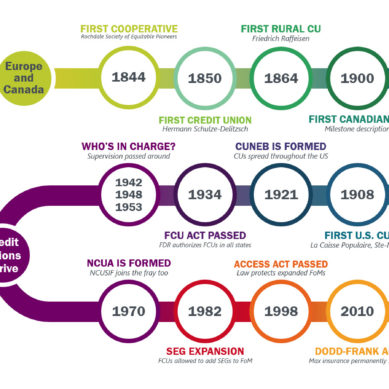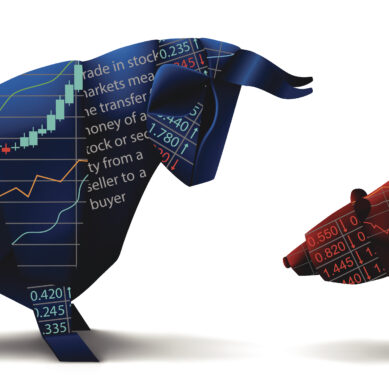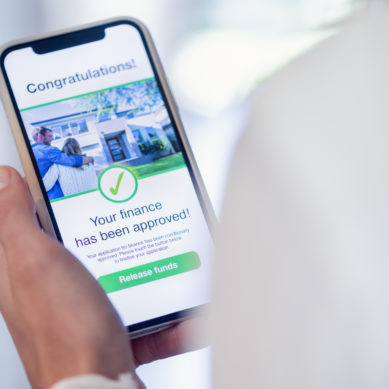When it comes to sending out emails, whether to members or staff, it may seem pretty straightforward. But if you want to really capture your readers attention, there are some steps you can take improve your communication quality.
Arguably the most important factor in the readability of an email is keeping the focus on the main topic at hand. Regardless of how much or how little text the email includes, you will want to make sure that the core topic is what drives it. Supplementary information or links to resources are often beneficial, so long as you can communicate the value of these without losing the main driving force of the information.
According to Litmus, the average attention span readers have after opening an email is 13.4 seconds. Based on the understanding that the average adult can read between 250 and 300 words per minute, Litmus concluded that the ideal length of an email copy is 50 words. Sometimes less is more.
Consider this: the above paragraph is exactly 50 words. Not much, right?
Using bullet points to break up information
But sometimes a shorter email may not be practical for every situation, especially those detailing more complex information. If your email does run a bit long, it may help to circle back around and reiterate (in short form) the key takeaways for your audience.
If you need to communicate step-by-step instructions, bullet points can be a concise and effective way to organize this information. When communicating software updates, for example, the email might open with the ‘broad strokes’ of what upgrades are being implemented and on what date. This might then be followed by a series of bullet points that detail key information that individuals receiving the upgrade would need to be aware of or complete on their end.
Using bold or italicized text on the first few words of a bullet point can help place greater emphasis on valuable information – but it is wise to avoid a combination of too many styles in one place, lest visual style become distracting or difficult to digest. (Email Overload Solutions, Improve Your Messages with Email Bullet Points.)
Communicating the essentials for webinars
For webinars or in-person events, placing emphasis on the date and time, as well as the means for interested attendees to RSVP, saves readers the trouble of needing to scan the email for too long. When it comes to emails delivered by my organization, we typically begin with an overview of what the focus of a webinar will be as well as who will be hosting it. Sometimes we will include a quick list of subtopics and the context of what will be discussed before closing the email out. The date and time are generally marked with bold font, sometimes in a different color to help them stand out against the main body of the email. A link to registration is generally designed as a unique button with color and text that matches or complements the banner image at the top of the email.
Using a similar hierarchy of design will help a reader’s eye follow along to the eventual end goal: a call to action. When promoting a webinar or event, the goal is to have members sign up and attend. For a new product, the hope is that it will spark interest and drive customers to view resources or visit the store page to learn more. Directional cues – whether as an image or as a line of text indicating to readers to ‘click below’ – can also be helpful, so long as they are not used in excess. (MailerLite, How to Design Emails People Will Read.)
You know your audience better than anyone else and it never hurts to cater to them with creative designs that help your emails stand out in their inbox. A strong framework and clear text can help your clients follow along easily. Emphasize the core idea with whatever tricks are most appropriate to the information and length of the email to direct your readers to the valuable information they are looking for.