If you work for a credit union, you might not know me by name, but I’ll bet you’re familiar with my kind of day-to-day work. I’m the guy at your CUSO or vendor who sends you daily marketing emails regarding upcoming webinars, new products and services, and any upcoming rollovers or releases. Some days your inbox sees more emails from me than others, which simply means I have a lot of exciting things to share with you! If you’re responsible for your organization’s email communications to members, you’re likely looking for ways to mix things up and draw their attention.
Determine the tone
Given the different departments I coordinate with and the need for a different tone from one email to the next, it’s important that I convey a situationally appropriate tone while also conveying the necessary information. Sometimes we have a lot of information that needs to be delivered all at once. In the case of our rollover tests, we want to make sure we’ve covered every base we can think of – will there be any downtime for certain services? How long will this downtime last for? Are there any steps that clients will need to carry out after the rollover has been completed? These questions and more all need to be ironed out before I can send out an email, as we want to be as proactive as possible in answering questions before they are even asked.
Decide on formatting
Outside of those more technical and to-the-point emails, the remainder of our communications tend to be relatively succinct. When drafting up an email that promotes an upcoming webinar or a product on our store page, it is rare that the information therein consists of more than a few paragraphs. Typically, this format includes a few introductory sentences that state what the event or product is, as well as why we are excited for it and why you should be too. If we want clients to engage with us, shorter emails are the best bet for receiving a quicker response. (Grammarly, 5 Ways to Keep Your Emails Short and Sweet.)
For most webinars, it is easy for me to cover the major talking points, include the day and time of the event, and direct recipients to a registration link. With the promotion of new products, these tend to include a brief overview with a light sales pitch, and perhaps a quick bulleted list of major features. These product-focused emails generally end with a link to our store, often with an additional note of who here at our headquarters would be the best point of contact for clients that have any additional questions not covered within the email. Presenting information in digestible, organized blocks helps readers more easily scan an email for the information that is most relevant to them. (The Next Scoop, 8 Design Tips for Sending Effective, Eye-Catching Emails.)
Make it fun, but easy to take action
The part of the process that gets the creative gears turning is finding new ways to raise interest and curiosity about our latest offerings. Sometimes this can include a striking image or color pattern within the email banner. Other times it can be a catchy subject line or a question that invites the reader to learn more. I frequently include bold, colored buttons near the bottom of emails when providing links to our online store or a webinar’s registration page. Sure, linking directly through the email’s main text serves the same function, but a designated button is more likely to gain a reader’s attention and encourage action.
Campaign Monitor reported that using a button garnered them a 28% increase on click-throughs over standard text links, while Brafton indicates that call-to-action buttons can increase clicks by as much as 45%!
Each one of our clients undoubtedly receives plenty of emails from other channels, and I imagine that some of these end up getting glossed over briefly before they are deleted, while others may not be read at all. As such, my job becomes as much a balancing act as it is a creative exercise when promoting my CUSO’s offerings. The easier it is for clients to navigate an email and determine the primary focus or call-to-action, the more quickly they can click through to our website and locate additional relevant information.

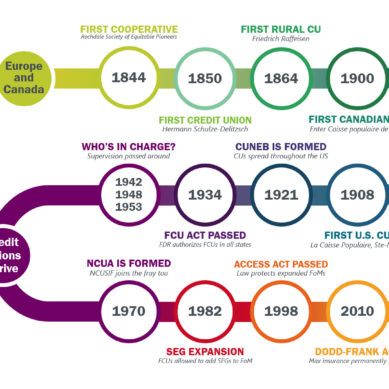





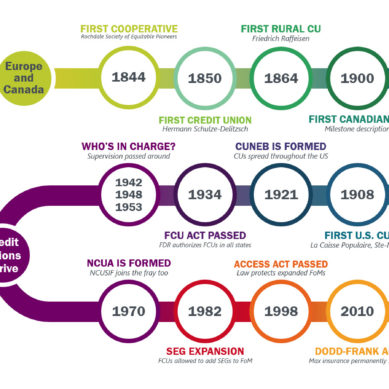



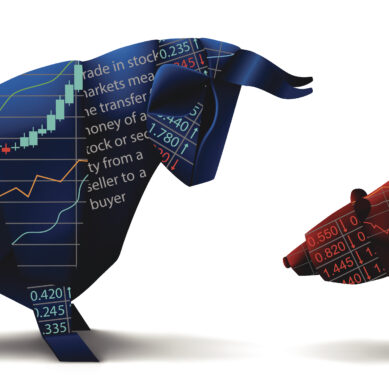

















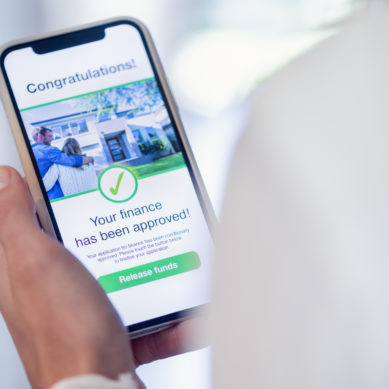




























Jonathon Miller#1
I’m hoping that MemberConnect will be upgraded to allow for better e-mail editor. Text only e-mails are so old fashioned. How about an API with MailChimp?