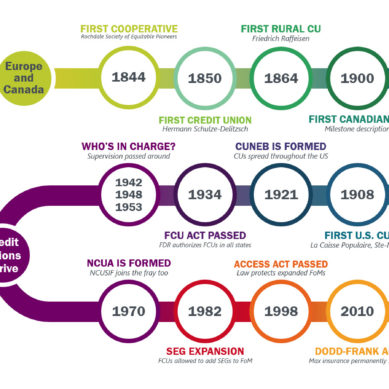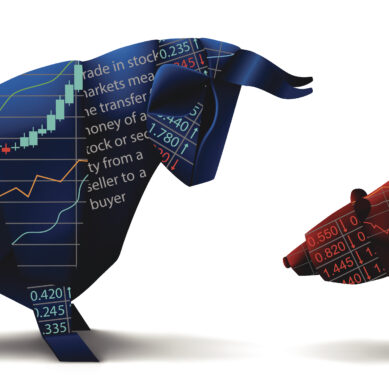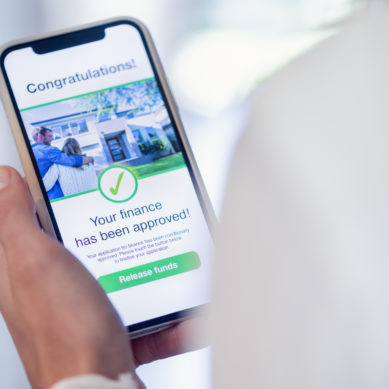The past five years have been a series of test-and-learn exercises in managing a remote workforce. At University Credit Union, we were actively planning for and beta-testing remote work before the pandemic made it cool—or at least necessary—to keep employees out of the office.
We started testing our remote workforce strategy in 2019 when we realized that some of the employees of our Los Angeles-based organization were struggling with brutal commutes. We were losing out on top talent due to the fact the commute was a deal breaker for many potential new hires.
Giving workers the option of living wherever they wanted improved their work-life balance and made it easier for us to attract the best talent. The initiative worked out well, leading to an increase in employee satisfaction and engagement on the order of 50+ percent.
Now that we’re living in a post-pandemic world where remote work is here to stay (or so many observers believe, hybrid or otherwise), the strategies that our organization used to enable remote workers starting about five years ago have become relevant for a large number of companies. While I won’t claim to be the world’s foremost expert on optimizing the remote employee experience, I do have some tips to offer for other executives adapting to the new normal of having at least some employees work remotely, at least some of the time.
I have found that three strategies were key to a successful outcome as University Credit Union embraced remote work and distributed workforces—and no, I’m not going to advise things like holding Zoom cooking sessions (although we do those, too). Hopefully, my lessons learned can provide guidance on often overlooked aspects of what it takes to keep remote workers engaged, secure, productive, and happy with their jobs.
Leverage remote monitoring to optimize the employee experience
Like many businesses whose employees work from outside the office, we deploy software that monitors employee activity on remote devices. However, we don’t approach monitoring as a way of keeping tabs on our employees or making them feel that they’re being watched.
Instead, we prioritize the use of remote monitoring software as a tool for ensuring that we’re doing whatever we can to provide employees with a great experience—including identifying employees who are working too much. For instance, we recently found that one employee was active for more than fifty hours a week. We talked to him, realized that he was overstretched, and hired additional team members to keep his workload more manageable. We were able to prevent employee burnout and make data-driven hiring decisions.
Being able to monitor remote employees for purposes like this is critical because when you don’t have supervisors sitting next to workers all day, you don’t have any other means of knowing when you’re overworking employees or lack optimal staffing—unless employees tell you, which most will understandably hesitate to do, lest they sound like complainers.
Make information easy for remote workers to find
Another benefit that employees lose when they work remotely is the ability to ask colleagues casually for information or guidance. Getting answers to questions as simple as where to find a form or product documentation, for instance, is simple when you can ask a coworker in the next cubicle, but much harder when everyone is distributed.
To address that challenge, we’ve implemented internal AI-based chatbots that answer these sorts of questions for our employees. People who need information can get it faster, leading to higher levels of job satisfaction. At the same time, there is less “noise” in our digital communication channels because employees aren’t distracting each other with instant messages asking simple questions that the chatbots could answer faster and more easily.
Deliver a high-quality desktop experience
The default approach to giving employees the hardware and software they need to connect remotely is to mail them laptops and call it a day. But we wanted to ensure consistency while also delivering an excellent and secure desktop computing experience to our distributed workers, which is why we turned to a Desktop-as-a-Service offering.
Specifically, we use Secure WorkRemote from Vega Cloud, which serves virtual desktop environments to our employees using virtual machines hosted in the cloud. Low-latency connections ensure that the virtual desktops are just as responsive as local PCs, so our employees enjoy a great experience. At the same time, it’s easier for our IT department to manage and protect the virtual desktops because they are all hosted on the same central infrastructure.
Plus, from a security perspective, there is virtually no risk that a lost or stolen device will expose sensitive data because the data lives in the cloud rather than on remote computers—an advantage that makes Desktop-as-a-Service highly recommended by our cybersecurity consultants.
Making remote work easy, enjoyable, and safe
The bottom line: If you want your remote workers to thrive, you need to give them an experience that makes their jobs easy and enjoyable, while also protecting the interests of your organization. Don’t expect the tools and processes that you rely on for employee enablement in the office to work well when your workforce is distributed.
Instead, rethink your approach to tasks like delivering desktop computing infrastructure to remote employees, measuring employee success, and providing access to the information workers need to do their jobs effectively. You may also need to bring some new partners into the mix – such as, in our case, Vega Cloud, which helps us enable a secure and consistent desktop computing experience no matter where our employees are based.