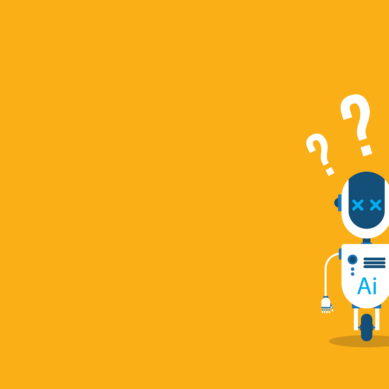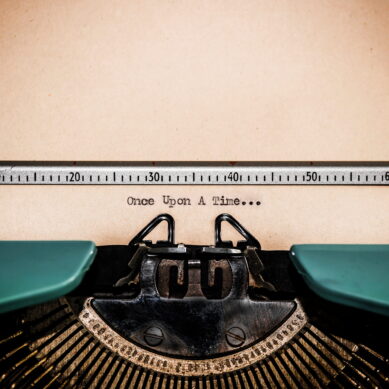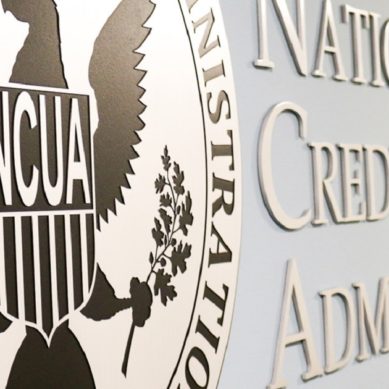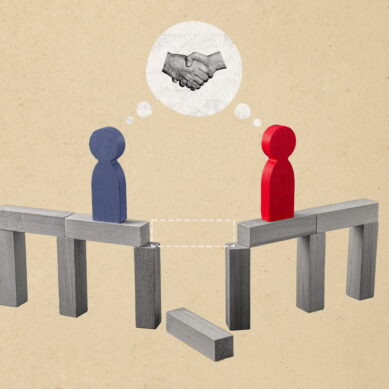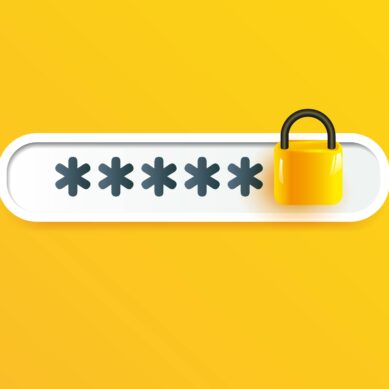A credit union’s website is the central pillar of a credit union’s marketing plan. The website often provides the first impression for members and potential members as they look to get into online banking or find a new favorite primary financial institution. The likelihood of your credit union being investigated online after being found in a search engine is far greater than being visited in person or installing a mobile app.
In today’s digital age, credit unions must have a well-designed website that showcases their value proposition, communicates their brand identity, and provides a seamless user experience. All while balancing the quick-access needs of your existing members, attracting new members and simplifying the process for them to join, and making sure your website is performant and structured well for search engines and visitor devices.
When considering your current website, or a redesign, here are five mistakes to avoid. If you are using a reputable web developer for your website, these should be table stakes. However, these are details that should be verified to improve your credit union website.
Mistake #1: not optimizing for mobile devices
With the continued proliferation of smartphones, more and more visitors are accessing your website on the go. While this is true in the broadest sense of websites, for credit unions and members accessing your website to ultimately access online banking, this is not always the case. With our development team’s access to most of our clients’ Google Analytics, we see a wide range of mobile versus desktop use of credit unions’ websites.
That said, starting a few years ago, Google started using mobile-first indexing for all websites, which means that it will rank websites based on how they perform on mobile devices rather than on desktops. This is important for Search Engine Optimization (SEO) covered next in this article.
Therefore, it is crucial for credit union websites to be responsive and adaptive to different screen sizes and orientations. A responsive website automatically adjusts its layout and content according to the device’s width and height.
In addition, mobile bandwidth tends to be limited. Mobile performance is the speed and efficiency of a website on mobile devices, which also benefits desktop browsers. Your website should be optimized to send as little data to the browser as possible, making your website more lightweight, and therefore faster for the end user.
Some ways to optimize your website include:
- Minifying HTML, CSS, and JavaScript files – Minifying means condensing these text-based resources into smaller bundled files for a quicker transfer.
- Compressing images – Similarly, using properly sized images can reduce the bloat on your website. Bigger image files take longer to load without any additional benefit.
- Caching static resources – Assets that do not change frequently can be cached on the web server. Likewise, web servers can cache a generated page so that it does not need to be recreated with each page load.
Mistake #2: not following SEO best practices
SEO stands for Search Engine Optimization, which is the process of improving a website’s ranking on search engines such as Google or Bing. SEO can help credit unions increase their organic traffic, that is visitors who come from unpaid sources. Specifically potential members who are searching for something and end up finding your credit union website. This could be a member looking for a new financial institution or shopping for the best rates for a car loan. Either way, you want them to find your website. This is where SEO comes into play.
Most search engines rank your website on the quality and specificity of content. If your credit union wants to be found when a member searches for “best auto loan rate in Gotham City,” your website will actually need to have that phrase in the content. Keyword research is the process of finding out what words or phrases visitors use when searching for topics related to credit unions.
Tools such as Google Search Console and Bing Webmaster Tools can show you what keywords are currently being used to find your site or where it ranks for other search terms. Using this information can help credit unions create or adjust relevant content, optimize titles, headings, meta tags, and URLs, and target specific audiences.
Another important consideration is to configure your Local SEO. Local SEO is the process of improving a website’s ranking for location-based queries such as “credit unions near me” or “credit unions in Gotham City.” Local SEO can help credit unions reach potential members who are looking for nearby financial services. Local SEO involves creating and optimizing local listings on platforms such as Google or Yelp. Make sure you claim your business on these platforms and complete your profile. Do not forget to set a calendar reminder to check and update these listings regularly.
Finally, check your website analytics. Tools like Google Analytics can help credit unions measure and improve their website performance by providing insights into user behavior, traffic sources, conversion rates, bounce rates, and more. Analytics tools can help credit unions identify what works and what does not on their website and make data-driven decisions to optimize your design and content.
Mistake #3: not adhering to accessibility best practices
Now that your website is discoverable, make sure it is understandable by visitors with disabilities or impairments such as visual, auditory, cognitive, or motor limitations. The accessibility of your website is important and offers several benefits:
- Expanding your potential market and customer base
- Enhancing your social responsibility and reputation
- Reducing legal risks and compliance issues
- Improving member satisfaction and loyalty
Credit union websites that do not follow accessibility best practices can result in excluding or frustrating members who rely on assistive technologies such as screen readers, keyboards, magnifiers, or captions. The W3C is the internet body that oversees the Web Content Accessibility Guidelines which is the source for what passes and what does not. The good news is much of the accessibility guidelines are general best practices for your website anyway.
Here are some of the most common accessibility mistakes our accessibility expert sees in her reports:
Not providing alternative text for images: Alternative text (alt text) is a short description of an image that is displayed when the image cannot be loaded or viewed by visitors who are blind or have low vision. Alt text can help visitors understand the context and purpose of an image and navigate the website more easily. Alt text should be concise, relevant, and descriptive of the image content.
Not using proper contrast ratios for colors: Contrast ratio is the difference between the brightness of the foreground (text) and background (color) elements on a website. Contrast ratio can affect how well members can read and perceive the information on a website. A low contrast ratio can make text hard to read or distinguish from the background, especially for users who have color blindness or low vision. A high contrast ratio can make the text clear and legible. The WCAG guidelines have specific values for these ratios.
Not using descriptive labels for links: Links are clickable elements on your website that direct visitors to another page or section. Links should have descriptive labels that indicate what they are linking to, and what will happen when a visitor clicks on them. Descriptive labels should be meaningful, unique, and consistent throughout the website. For example, instead of using generic labels such as “click here” or “learn more,” links should use specific labels such as “apply for a loan” or “view our rates.”
We are expecting the W3C to release an updated version of the WCAG guidelines later in 2023.
Mistake #4: not properly structuring content
Content is king on your website. What you write and how you write it is the most important aspect of your entire online presence. We may have mentioned this before.
Your website content is part of what is evaluated for SEO, as mentioned in mistake number two. Content should be structured properly; sort of like an outline for a college paper. Your content should have headings and subheadings in descending order. HTML offers six levels of headings and they should be used appropriately. In addition, using the proper HTML tag to mark up an element assists search engine spiders in parsing your content.
The side effect of making your content machine-readable means it will also help in making your content human-readable. Properly structured headings and subheadings allow a visitor to peruse your content for the part they are looking for. Using formatted lists and paragraphs also make your website easy to read and scan.
Content should be original, informative, engaging, and useful for your visitors. It should also be updated regularly with fresh information and include keywords and search terms naturally without overdoing it. Search engines know when you are trying to game the system by stuffing too many keywords into your content to trick your ranking.
Content should include internal links to connect different pages and sections on your website, and external links that point to reputable sources. The NCUA recommends you place a speed bump notice on links to third parties.
Finally, calls-to-action (CTAs) that encourage users to take action such as signing up for a newsletter, applying for a loan, or contacting a representative should be distinct and obvious. After all, these are the actions your members are looking for.
Mistake #5: not considering your audience
It is important to consider who your audience is for your credit union website and what its needs or expectations are.
You already have a key audience in your existing members. Existing members have specific needs from your website. The primary goal is often to get into online banking to perform some transactions. In addition, existing members could be looking for promotions or important news about your credit union. You also should consider what information you need your existing members to know, such as unplanned closings or other interruptions.
An equally important audience is your potential members. These are visitors who found your credit union by word of mouth or internet search. If you are following the tips above, your website should now be putting its best foot forward and hopefully making a good first impression. Consider what information a potential member is looking for, and how they feel about the look and feel of your website. Does it appear trustworthy and in line with their own beliefs? How is your website equipped to convert this visitor into a new member of your credit union?
As mentioned previously, additional audiences include search engines for indexing and other assistive technology devices for visitors with disabilities or impairments. Potentially another audience could be your auditors for compliance with regulations.
All of these audiences, and probably others, could be important to your credit union and your content and site navigation has to be balanced to support them all. Not everything can be front-and-center and the most important component of your page yet still cater to these cohorts with different goals and expectations.
There is no magic answer or silver bullet to how to perform this balancing act. Each credit union has to decide which audiences get prime screen real estate and which do not. Every credit union is different, but make sure you are building a website for the proper audiences.
Your website is a representation of your credit union
Credit union websites are an essential tool for attracting and retaining members in the digital age. However, many credit union websites suffer from common design mistakes that can negatively affect their performance, usability, accessibility, and responsiveness. By avoiding these mistakes and following best practices for web design, credit unions can create websites that meet visitor needs and expectations, and deliver value to their members.