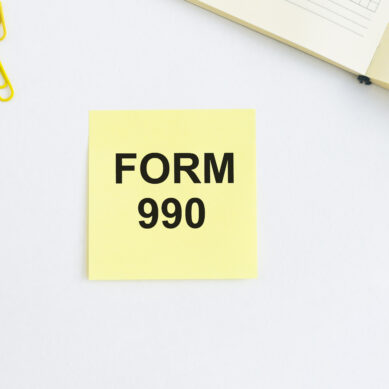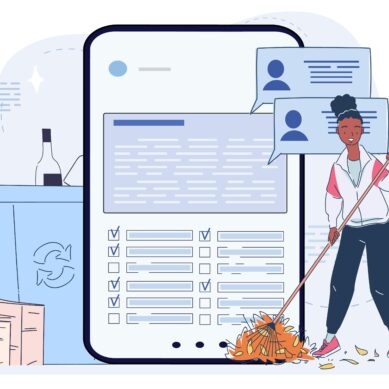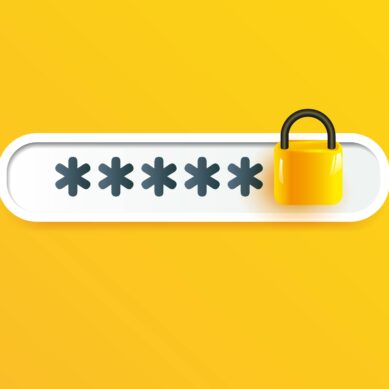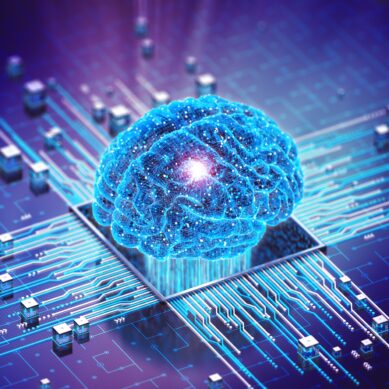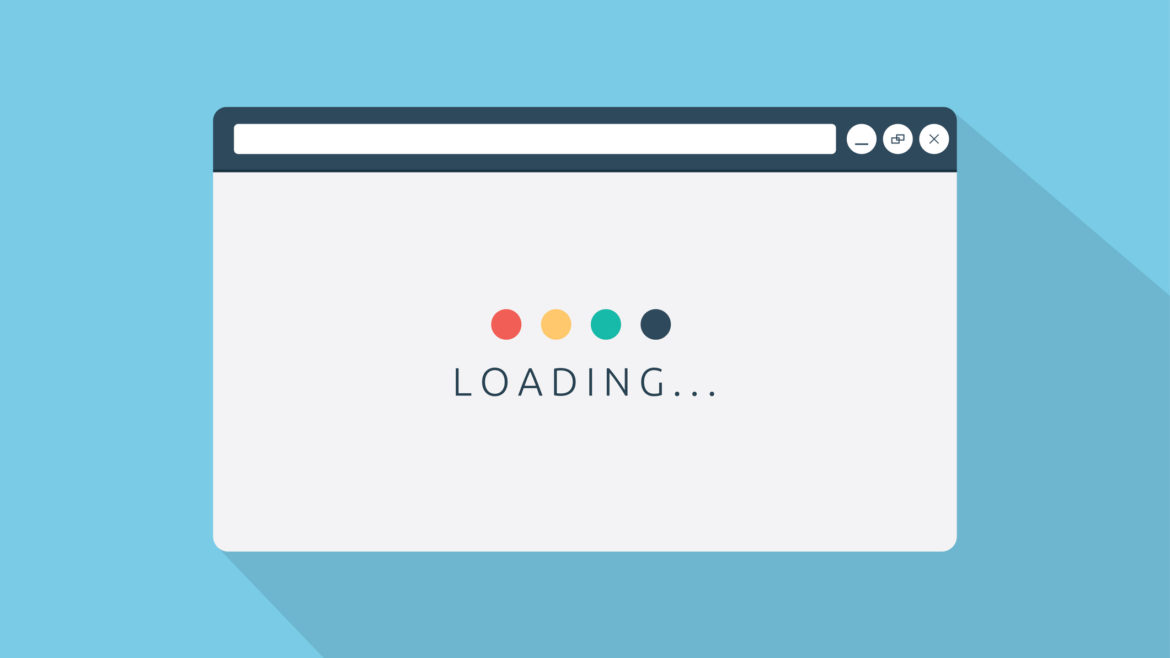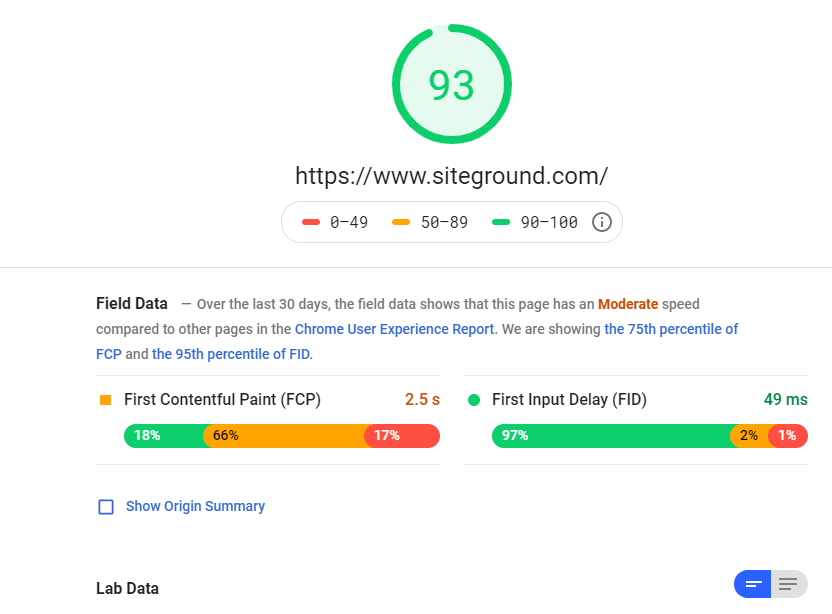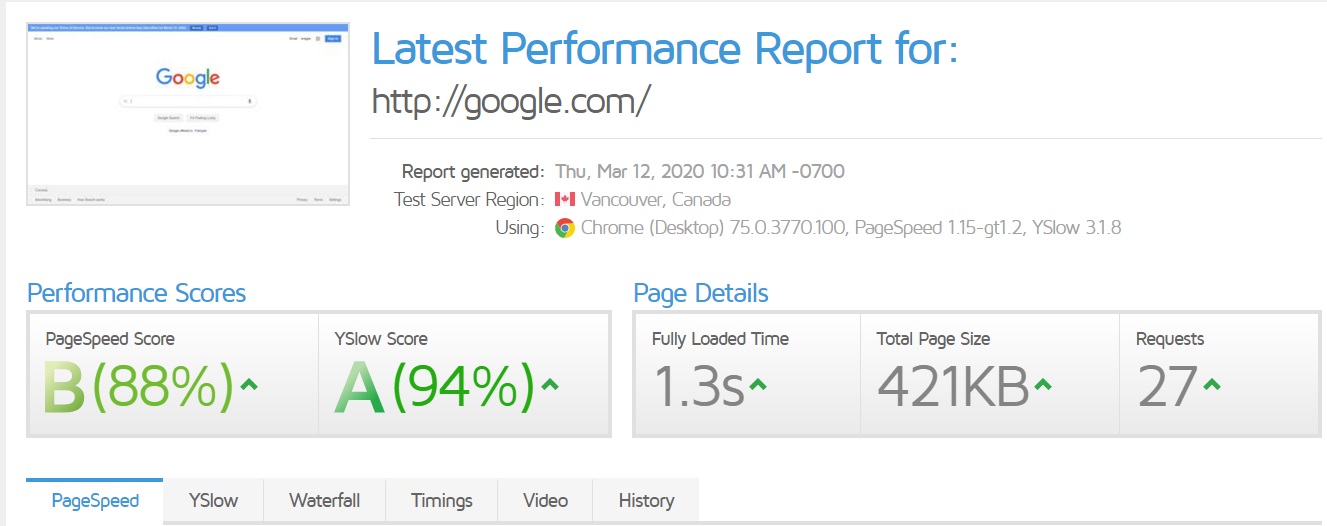Your website speed may be more important than you think, and Google agrees. According to one of Google’s studies, it was found that sites loading within five seconds had 70% longer sessions, 35% lower bounce rates, and 25% higher ad viewability. In 2020, it’s more important than ever. There are 312 million internet users in the United States alone and according to the NCUA, 117.3 million are credit union members. Furthermore, lower page speeds are a great metric to your overall digital marketing strategy because it has a direct impact on SEO rankings and paid advertising.
So, if your credit union is serious about its conversions, you might want to get serious about your website speed too. Especially considering only 15% of sites operate at an acceptable page speed range. With that out of the way, let’s talk about how you can test your page speeds and what you can do to make it better.
Importance of a fast website
User experience & conversions
When I mention conversions, I don’t mean your credit union’s conversion from one core processing platform to another. In this case, a conversion is when a user completes a desired task on your website. For you, that might mean somebody applying for membership, looking up your rates, signing up for your newsletter, or some other similar task. The more effective your website, the better your conversion rate (i.e more visitors sticking around to complete something).
As mentioned above, your website’s page speed goes together with the user experience you are giving your visitors. A great user experience often improves conversion rates at the same time. Bounce rate is a term you may be familiar with if you pay any attention to the analytical data Google provides to your website (if you are tracking that information, if not – you should). Bounce rate is the rate at which people come to your website and then instantly leave. That means they never get a chance to enter your funnel. As a result, you’ll likely see drastically lowered conversion rates. According to the statistics from Google above, page speed plays a big role when it comes to keeping those bounce rates down.
Impact on SEO
Your website page speed also plays a role in whether your page ranks in Google search results. Largely because Google wants to give its users a great experience. For this reason, Google has developed a tool called Page-Speed Insights that tests your mobile and desktop page speeds, giving you a score from 0-100.
Additionally, conversions are also a known variable when it comes to your website ranking in Google. This is because the more conversions your website gets, the more Google believes your website is trustworthy, thus improving your rankings. Typically, if your website is loading in under three to four seconds you’re doing well, and as long as you have a high domain authority and a competitive amount of high quality backlinks, you shouldn’t have too much trouble ranking in search engines.
Impact on paid ads
When it comes to running paid advertising campaigns, you’ll want to achieve the most affordable and cost-effective rate for the keywords that you are bidding on. As mentioned in another post regarding SEO, I discussed how relevancy affects your rankings in search engines. The same applies with paid ads. Google is looking to see how relevant your content is in terms of the keywords you select for you campaign and depending on how well you score you get a lower Cost Per Click (CPC) and rank higher opposed to competitors paying for the same keywords. However, it doesn’t end there. Your websites user experience is also a considering factor. If your website is relevant and offers a great user experience (in this case page speed) you will be rewarded with lower CPCs.
How to test your website speed
Below you will find a list of tools to help you determine where you are in terms of page speed. These tools rank your website on a scale from 0-100 and they all use their own algorithms to test specific metrics. You can use these to see where you stand, and to see what measures you can take to help improve your loading times.
Page-Speed Insights – This is a solid tool for checking your page speed. This is Google’s official page speed tool and once you enter your domain it outputs score up to one hundred. The score is based on metrics such as image size, external resource loading, parsing of files, and much more. In my honest opinion this tool gives somewhat harsh results, however it’s nice because it gives you a list of the problems as well as solutions that you can implement to better your page speeds.
GTMetrix – GTMetix is another great tool, and I believe it offers more forgiving data. Conversely it provides a little less data as to how to improve your actual website. It offers a great waterfall tool that shows the resources that are taking up the most real estate on your website which you may find useful when looking for large files that are taking too long to load.
Pingdom (Paid) – Personally, I haven’t used this tool yet, but it’s certainly one of the more popular tools among many users for checking the performance of a website. As this is a paid tool, it does offer more premium features and tools to help improve scores including real-time alerts when incidents occur, constant monitoring, tracking interaction, etc.
My website is slow, what do I do?
Keep on the lookout! We’ll be covering this topic in the next article of the series.