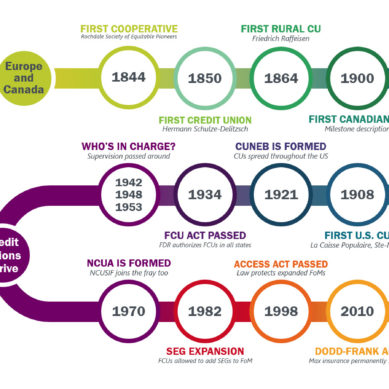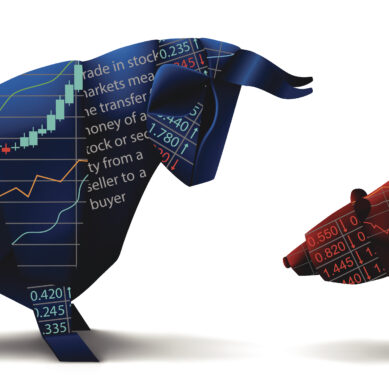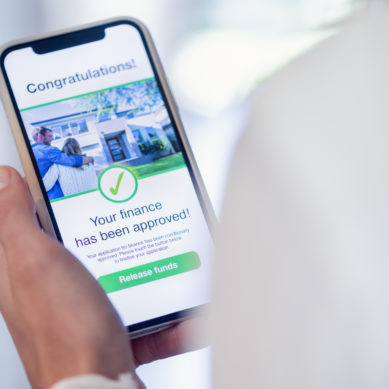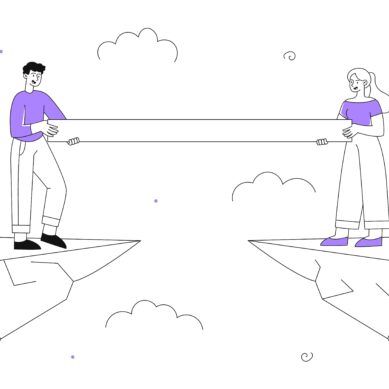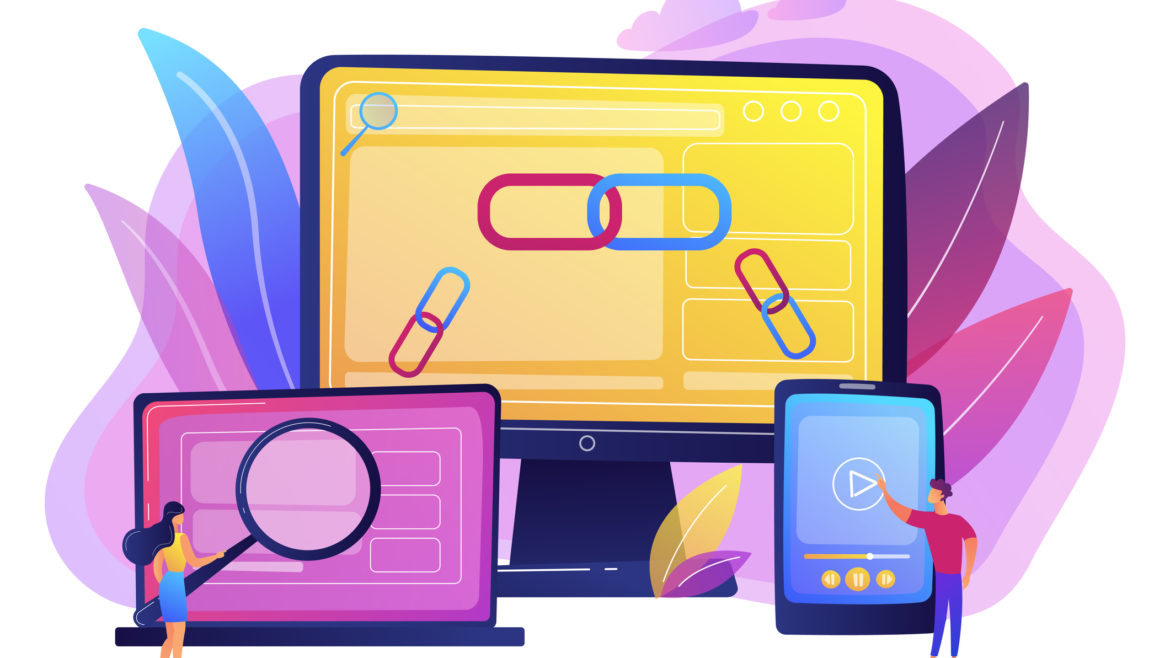Lawsuits against website owners have been making waves over the last few years, placing the importance of having an accessible website in the spotlight. While it appears that litigation has tapered, now is not the time to become complacent. With recent restrictions on in person business, it can be expected that online traffic will increase significantly, inflating the risk of litigation in the future.
But that is not the only reason you should care about accessibility today. Members are turning to online resources to handle transactions they could previously handle face to face. This creates a great opportunity to start viewing accessibility not just as requirement for disabled members, but to treat it as a standard that will support all your members. And as a bonus, it can assist you in marketing to potential new members as well.
Creating a great member experience online
Let us reminisce on the days when members and potential members milled in your lobby sipping on coffee, excited to learn about how you can assist them with their financial goals. Although having an atmosphere like this in your brick and mortar locations might not be feasible for a while, you still can provide an inviting environment online. Think about the questions and concerns visitors would have when they stopped in. That is the information you want to focus on making easily accessible online. By drawing on the Web Content Accessibility Guidelines to implement best practices for your website, you can come a long way in making valuable information readily available to all site visitors – disabled or not.
Research gathered via Google Analytics indicates that visitors gravitate towards content related to accounts, rates, e-services, loan applications, and most recently, the credit union’s response to COVID-19. Their first stop is generally the homepage. Consider how much of the most sought-after information you can make available on your homepage, and from there how you can direct members to additional resources throughout your website. It does not replace the inviting warmth of your branch, but giving them the ability to easily access this information is going to give them a semblance of the ease and comfort that they’ve become used to in your lobby.
Links, links, and more links!
Links are an area of the Web Content Accessibility Guidelines that can have a huge impact on your member experience. While reviewing your website, ask yourself if information is laid out in a way that directs visitors to the topics they asked you about when they came to your branch. Read through the links on each page. Read just the links, not the surrounding content. Visitors like to be able to navigate through a page without wading through too much content.
Is it clear where you will end up when you click on those links? Have you ever clicked on a link thinking it is going to take you to certain information only to find it is not what you were looking for? Frustrating, isn’t it?
Listing just a URL or a one word generic “click” link can be confusing . Your members will appreciate having clear and descriptive link text like “read about what we are doing to serve you better during the pandemic.” These specific links will give them confidence that they will be able to find the information they are looking for throughout your online branch.
Equally frustrating is finding you have to follow a series of links to get to the information you are looking for. It could be compared to calling customer service and being passed from one person to the next. Making your most sought-after information available from each page on your website and not just your homepage will keep your site visitors from having to retrace their steps to hunt down the information they are looking for. Site navigation in the form of a main menu that links to every page on your website is a great tool to implement here. (Which begs the question: how many pages should you have?)
Alternative text is a must
Be sure to pay special attention to image links. Just like the art and décor you have in your lobby, the imagery on your website is part of your branding. The good news is that the Web Content Accessibility Guidelines do not discourage images, so keep using them to grab attention and market who you are. Be mindful that when images are used as links, they need to be coded in a way that will guide visitors using assistive technology. This is where alternative text comes into play.
Alternative text is code that is added to an image to describe what the image’s purpose is. This text is read out by the screen reader when an assistive technology user comes across the image. In the case of an image link, the alternative text should not necessarily be used to describe the image but rather the information the visitor will be accessing by clicking on the link. On your homepage, you may have an image of a student graduating that leads to your student loan page. You might use the alt text to describe the student in cap in gown. But your assistive technology visitor will benefit more from alt text describing where the image link goes, e.g. “Get more information about our student loan options.”
The secret to SEO
Let us wrap up with the marketing aspect and how SEO ties in. As online resources are becoming a part of everyday life, this a great time to think about new members and what type of visibility you have in the search engine world. Following accessibility guidelines will heighten the probability that your credit union will show up in an online search. Any time you add descriptive link text to your website, you give search engines the opportunity to add an index of your website to their search engine results. Nondescript link text such as “click here”, “learn more”, and simply “here” is lacking keywords that are indexed by search engines. Being specific by using text such as “Learn about our great lending program” and “View our highly competitive loan rates” will earn you more indexing which results in more search engine visibility.
You care about your members, and providing them the best possible service has always been a priority for you. It follows that you will want to extend that excellent service to your online presence as well. You may not be able to hand them a cup of coffee through their computer monitor (yet), but focusing on even just these few areas can have a marked impact on their experience and satisfaction with your website.