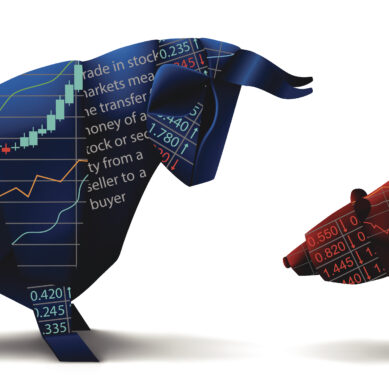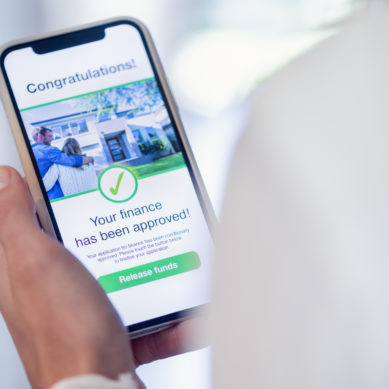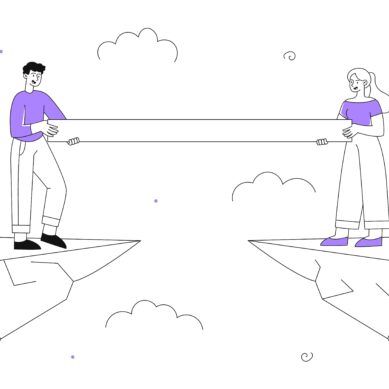As VP of Marketing Services and Creative Director, I have an interesting job. My team works with nearly 200 credit unions on their websites. On any given day, we do not know which ones are going to step up and ask for changes, development work, or support. Working with this many different websites gives us a unique perspective on what credit unions are asking for, what seems to be working, and what does not. We get to hear from the credit union staff about what they think is important for their members.
Well, here is my take. The following is what I see as important for your credit union website from a professional web developer’s perspective. These ideas take into account larger industry concepts as well as my own viewpoint being a credit union member.
Consider it a little market research from my one-man focus group. One man who lives on the web all day long and has been developing websites for 20 years, so maybe my opinion carries a little more weight. Maybe not.
Here are five things I really want from your website:
1. Make it fast
I’m impatient; I do not like to wait. I hate going out to dinner and having to wait for my table, so I will often make my family go early or late just to avoid the wait. They usually tease me about going for the early bird special, but inevitably we get in fast, get what we want for dinner, and get out.
I feel the same about your website. I do not want to wait for it to load. Make it fast; make it come up quick so I can get on to do the things I want to do or read the content I want to read. If I have to wait for your website to load, you might lose me.
How do you make a website faster, you ask? Easy, you keep it simple. You don’t include all the extra things your site doesn’t really need. Each time you include yet another script, file, banner ad, or plugin you set off a chain reaction of events. The visitor’s web browser has to make a request to your website’s server. The website server has to collect the additional resources required and send for them across the Internet. That server then has to find the files you need and send them back to the browser, again across the Internet. Finally, the browser has to then process the file. It’s a process.
Limit what you use
Think about all the third-party scripts we now accept in websites, specifically ones beyond what just makes your website render in the browser. Calls to third-party analytics tracking like Google Analytics, Google Tag Manager, Retargeting Pixels, Facebook Pixels, even Google Fonts – all of these calls add time to your site load. Are you even reviewing the data that you are collecting? Are you doing anything with it?
Huge images on your website take forever to load. Make sure you are optimizing your images for the web. There are specific sizes that fit into your design – though you do need to accommodate different responsive design breakpoint sizes. Images should be in the proper format (JPEGs for photos and PNGs for logos) and should be scaled to the proper resolutions. Do not upload print quality images for your website, you’ll only slow it all down.
And don’t even get me started on autoplaying videos. I hate when I go to a website to read or learn how to do something and the content is an autoplaying video that is now forcing me to wait for it to load. Honestly, I just close the browser tab and move on.
2. Make it accessible
Yes, this is a loaded term right now: accessible. It comes with many different meanings, but for this article, I want to use a traditional definition of accessible, taken to simply mean, “Make sure I can get to your website when I want to.”
I have four different devices I use regularly. They have three different connections to the Internet and four very different screen sizes. I have a mobile phone which is usually on the cellular LTE network, an iPad which is usually on Wi-Fi, a laptop that is also on Wi-Fi, and a multi-monitor desktop that has a cabled connection to the network. Depending on what I’m doing, I could be using any of these devices. It could be the convenience of which device is handy, that I need a real keyboard to type something out on, or possibly that I want more screen real estate to read or visualize something.
I want your website to accommodate all these scenarios. I know everyone thinks that mobile is the most important and that your future members only use mobile devices. Honestly, it’s my parents (who are Boomers) who only use their mobile devices. My kids are like me and use several different devices depending on what they are doing. In short, all screen sizes matter.
But, “accessible” means all the other connotations too. Your banner ads should have actual text on them so screen readers can read them (that is, the text should not be part of the image), your font size and colors should be legible, and most importantly, your HTML should be properly structured.
3. Make it self-service
I love self-checkout at the store. I’m in control – I can do what I need to do at my own pace and don’t have to wait on anyone else (did I mention I’m impatient?). I will even walk out of my way down to the other end of the store to use the self-checkout because I know I can be faster.
Your website should offer as much self-service as possible. What can be automated is great, but did you know you can fake it on your website too? Self-service can be as simple as having a form on your website that goes to a person who actually does the work. Self-service does not have to be instant. As a member, I am choosing this online channel to conduct my business. It does not matter how the work is fulfilled behind the scenes as long as it gets done. Fake the automation. In olden times this is how the magic happens: puppeteers, the Turk and other automatons, even the man behind the curtain, all are human powered but give the illusion of automation.
4. Use the tools
This section is going to feel contrary to everything I have already suggested, but everything is about balance. Your hosting provider, your web developer, and your credit union core processor have tools they provide and other tools they are familiar with and recommend. Are you taking advantage of them?
In our web development arsenal, we have tools for caching your website and therefore making it appear faster to web browsers. We have code, programs, and hardware in place to keep your website up-to-date and secure. Yes, these are additional scripts and files that will slow down your website. It’s a trade off – if you deployed your website without these security measures in place, it could quickly get compromised. So, while these layers may add weight to your website, they are necessary.
Likewise, some additional features will make your website more useful or functional, as long as your members are actually using them. Again, evaluate the trade off. Do not add features to your website just to check boxes, assess if your members are actually using them.
5. Content is king
You knew I was going to say this, right? If you have ever worked with me on a website, you’ve heard me talk about content. Content is king. It is the most important aspect of your website, and it is one of the hardest parts to complete. Everyone thinks it’s easy, “I just have to write, right?” But content affects so many aspects of your website including layout, search engine optimization, marketing, and member engagement.
The hardest truth about content is that members do not actually read it, they skim it. So, having interesting headlines that outline the content is of the utmost importance. This way members can scan the headlines to find what they are looking for and then maybe read the content below if they need more information.
Compelling content for your website is difficult. I have been on many projects that have stalled because the client was determined to write all new content. In my opinion, the best way to handle this is through regular review and tweaks to your existing content.
A website is never done
Websites are an interesting medium in that they can constantly change and evolve for low costs and small-time commitments. Every page of your website can be improved, and these are all improvements you can manage.
The technology keeps changing: browsers change, code changes, new features and functionality are added, your core providers or online banking providers might introduce new components to integrate differently. Work with your web developers to keep track of many of these changes.
The CU*Answers Web Services team regularly tracks changes to web browsers and WordPress updates to see how it affects our client websites. We are constantly evaluating how changes could improve the member experience and do as much behind the scenes for the cooperative as possible. So keep getting after it–the work is never done.