Now this might sound like a strange topic for some of you, but trust me, this is something everyone needs to read. We live in a world of technology. You can’t go anywhere and not see someone on their phone. Most people are just watching TikTok videos and doom scrolling, but for those in the business world it might be their email overwhelming the senses.
After reading several blogs on this subject I found that on average more than 50% of people do not actually read their emails. So why is that? People use email for everything! You have work emails and personal emails. You go to the store and they want your email to send discount coupons or promotion specials. Your children’s school wants it to send communication. Even our doctors are emailing us these days.
The reality is that people are overwhelmed with the number of emails constantly coming at them, and many emails get lost in the chaos. If you are like me and you’ve had enough, here are some tips for how to take control of your inbox.
Have multiple emails
Yes, as crazy as that sounds, it is something you may want to consider. I have one email that I use solely for promotional items and coupons. I have a second one for my personal emails. My doctor, school, and a select group of businesses have the second email. This allows me to keep the communication that I need to read front and center and not get lost in the email world.
As for work emails, keep your inbox cleaned out. If you want to keep something to reference later, save it on a drive somewhere as a Word or PDF file. Don’t leave it in your inbox.
Keep your inbox organized with subfolders and rules
Whether personal or work email, use subfolders. Now don’t go crazy here, but you should have a subfolder for action items. Maybe even one that is waiting on a response from others. You will want to check these often and be sure to delete them once the task is done. This keeps things out of your inbox and allow you to better keep track of new messages.
Clean out your messages regularly, not forgetting to delete your sent and deleted messages. Use features like auto delete to help you keep those folders cleaned out. Create rules to auto-delete junk messages. If your work email is like mine, you will always get a fair amount of junk email. So let the technology do all the work.
Know who to respond to and when
Don’t copy everyone on your emails! This is one of my biggest pet peeves. Too many people copy everyone and their brother on every email. Why? There are many reasons for this, their managers want to be in the know with everything, or maybe the employees just want to protect themselves by ensuring that everyone is up to date.
This is often thought of as micromanagement to the 1000th. The larger population needs to be aware when there is an issue, when there is an important update, when you need a decision outside of your authority, and when the problem is fixed. They do not need to know every step of the way. Use deadlines and provide updates when you say you will keep management micro-aware.
Hand in hand with that is to avoid replying all. Once you have an email chain started with a problem, for example, don’t reply all every time. Yes, you will have to add people back in but again not everyone needs all the nitty gritty details. Provide the larger group with the updates when needed only.
Teach others how to communicate with you via email
This last one is the hardest one. Too many people fire off emails with little to no thought. Simply put, not everything can be done via email and it often takes much longer to accomplish tasks via email, especially when there are much better tools.
Some will call me old school, but pick up a phone or stop by for a quick chat. Or, if you’re in a remote environment or looking for something a little more modern, have a short Zoom or Teams call. Or if you even want to keep the conversation digital, use chat systems such as Slack and Zoom chat to have quick and responsive discussions.
So, what do I mean by teaching others how to communicate with you via email? It sounds harder than it is. First, practice what you preach. Monitor how you use email. Keep your emails, short and with a purpose. If you need to discuss something set a meeting, pick up the phone, start a Zoom, send a chat, or stop by that person’s office for a conversation. Encourage forms of communication outside of email.
Next, when someone emails you something that you know is going to lead to a longer conversation, don’t take the bait and respond to their email. Simply tell the person that this subject is far too wide for email and that you would like to have a conversation related to it. Then ask them to either stop by for a chat about it or schedule a Zoom to discuss it.
Take control of your inbox
Some people will read this and think, “If I do that, I will get nothing done. I will have a thousand more meetings.” Trust me when I say that is not the case. In fact, you will find that you get a lot more done because your inbox will stay clean and not get bombarded with messages because you addressed twenty emails with one five-minute conversation.
If you are feeling overwhelmed with email today, what do you have to lose by trying this method?

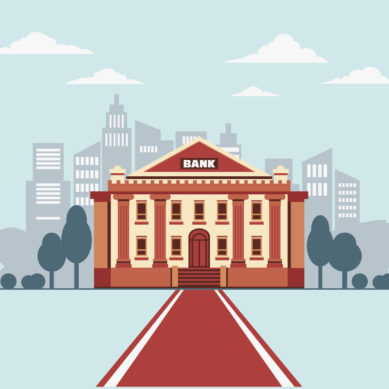





































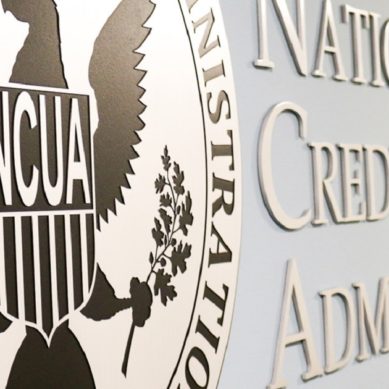

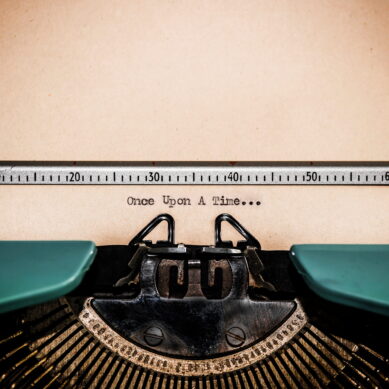

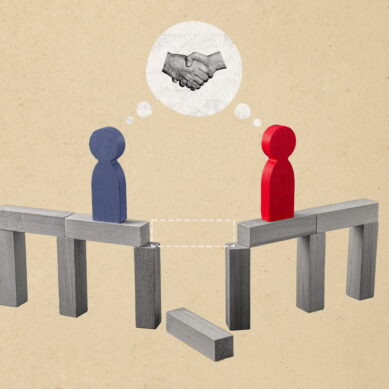





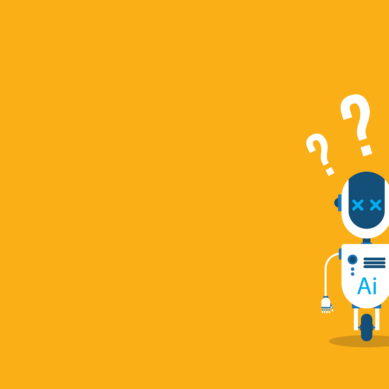



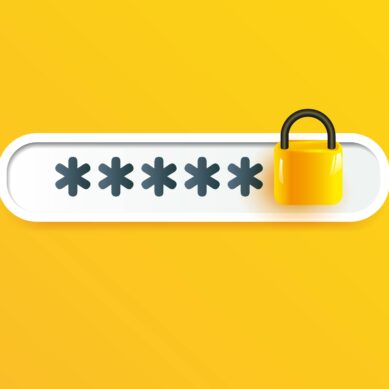




andrea Ingersoll#1
That is a very good article, very insightful and great tips. Well written Amber.