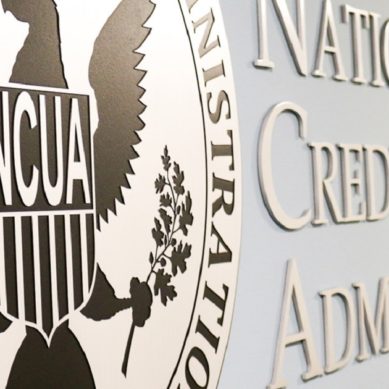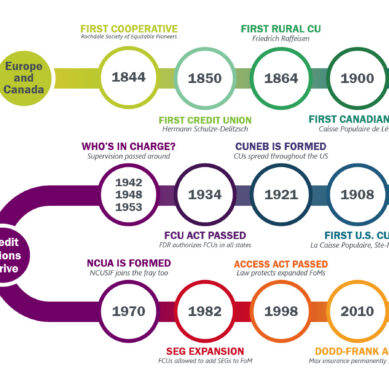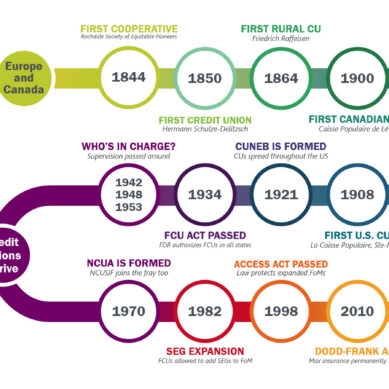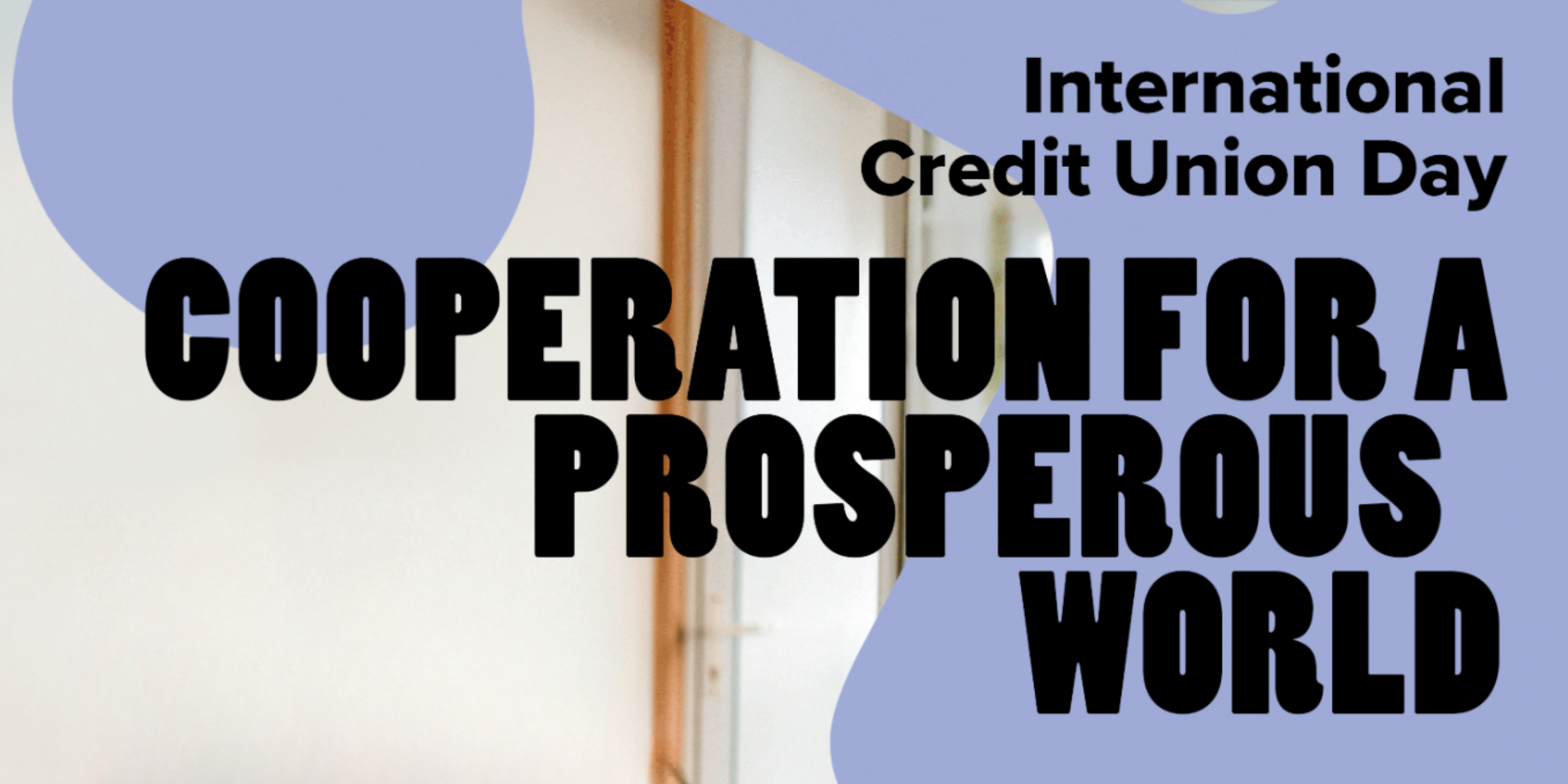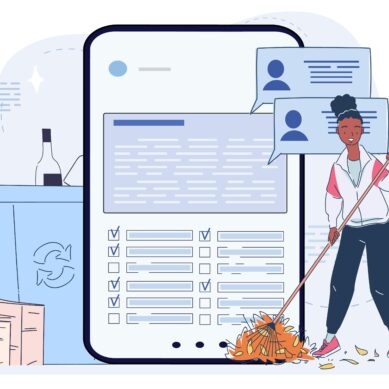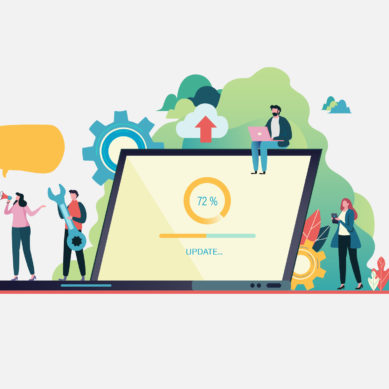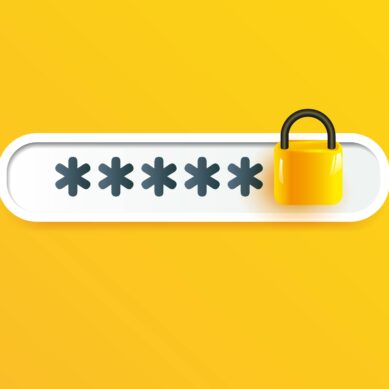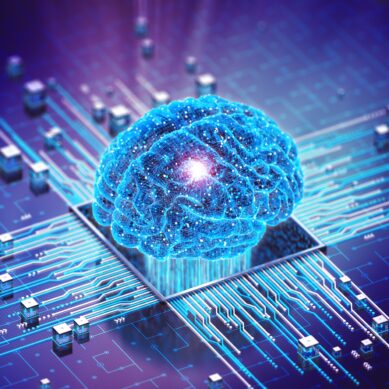When people think of graphic design or typography the phrase I see more often than not is “make it look pretty.” As a graphic designer, I pride myself on making text look good, but most of my daily job is making text readable and understandable. This comes down to using the design term “typography.”
If you did not know already, you are also using this concept in your daily life. When you italicize or bold a word to make the word stand out compared to the rest of your text you are using typography. When you make some words larger than the rest, like a title, you are using typography. But how can you use typography more efficiently?
What is typography?
Let’s start by defining what typography is. In simple terms, it is designing text for readability and visual appeal. It might be a design concept, but typography is used everywhere and by everyone! When was the last time you drove down the road and saw an exit sign? Someone designed this sign with those big bold white letters on the green background arranged and designed so it can be seen from the road easily. How about a menu from a restaurant that has a to-go window? The sign outside is going to look different than the hand-out menus or the signs behind the counter.
Now that you know a little about the importance of typography, let’s talk about the basic rules and how your credit union can use them in your marketing, reporting, process documents, presentations, and even in your next email!
The five typography rules
According to Brush Up by Creative Marketing the “The 5 Most Important Typography Rules” can be broken down as follows: understanding contrast, using visual hierarchy, understanding and using grids, limiting your font combinations, and never distorting your fonts.
Understanding contrast
Contrast creates a difference in your writing by adding small changes to your text. Examples of this would be by making the text bold, extra bold, really thin, italicizing, using smaller or bigger margins, adding more space between sentences on a page, or larger space between letters in a word.
Doing this causes that text to contrast the rest of your text. It can also help with readability. Let’s say you are in word and you notice your sentences seem very cramped, and it is getting hard to read. Changing the space between sentences will allow the reader to read the information more smoothly, and it won’t seem so cramped when viewing it.
Using visual hierarchy
Using visual hierarchy, when creating a presentation or process document by using larger titles that are bigger than the rest of your text will give you visual hierarchy. You can use other forms of this to break out sections of wording into groups. These are called subheadings or basic terms smaller titles that summarize the section of wording you are grouping.
This allows the reader to view the important parts of the document you would like to emphasize or break the text into sections allowing a reader a break from large blocks of text. This will also help the reader to be able to find information easily in your text and create visual appeal as well.
Understanding and using grids
In this case, “grids” is more of a technical design feature for graphic designers. For your credit union, you don’t need to use a grid, but you should understand the principles of the grid. Let’s use the example of creating a presentation. When you have small text and an image that describes this text lining up at the top of each section, these elements will relate to each other so the reader knows those elements go together.
Another way to use the grid is by making sure your presentation has open space areas–or white space as we graphic designers call it–around your text. This allows the text information to be readable, gives the reader a break from all of the information, and can emphasize the information you would like to convey. Also having elements like a large title and the smaller text underneath be aligned on the left side allows a clear reading path for the reader.
So, with this typography rule, you don’t have to add a visual grid to your next email or presentation, it is about creating relations with text, creating a path for the reader to follow, and allowing the reader’s eyes rest areas to allow your contrast or hierarchy to be more noticeable. When graphic designers learn typography, having a visual grid allows graphic designers the ability to create more relations with elements and to create more visually appealing projects; but in daily practice, we can all utilize the grid principles and create more visual appeal to our projects.
Limiting your font combinations
Now that you have created a hierarchy and contrasts, let’s not overdo it. When designing with text in any form it is best to limit your font combinations to one to three within any text-based format. Using contrasts like bolding or making text larger is a great way to add contrast but when using many font types in one document, it makes the whole document hard to read for the reader and can make it look messy and unprofessional.
Never distorting your fonts
For a graphic designer, creating a font is a form of art and when you distort that font it causes that art to be distorted. When you distort a font, not only does it lose what you liked about the font in the first place the shape, size, and those little characters that make that font special, but it can also be hard to read.
An example of distorting a font is stretching the letters of a word or covering up parts of the letters of that word so much that it doesn’t look like the original. This can give you the desired effect you may want, but it can also make it hard for the reader to read, that word can clash with the rest of your text, and can cause your next presentation or document to look unprofessional. Instead, look at the many fonts and variations of those fonts that the program you are working on has to offer. There are so many different types out there that you can find exactly what you are looking for without distorting the font.
Typography is everywhere
With these five rules of typography, you are ready to utilize your new typography skills in everything you do! Taking the time to utilize these rules can help make your next email or credit union process document that much more readable and that much more interesting.
If you feel these rules don’t apply to your daily life, take a look at any text around you. You might be surprised how much typography plays a role in your life. Let typography inspire you to find more interesting ways to display your text and allow you to create a more interesting contrast and hierarchy combinations.