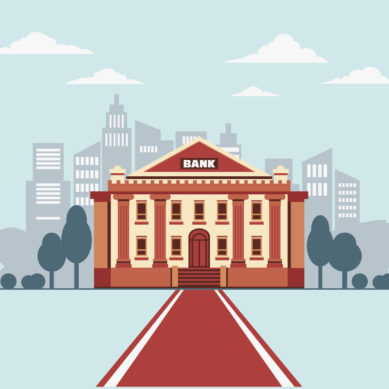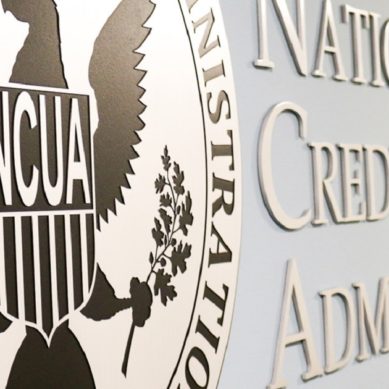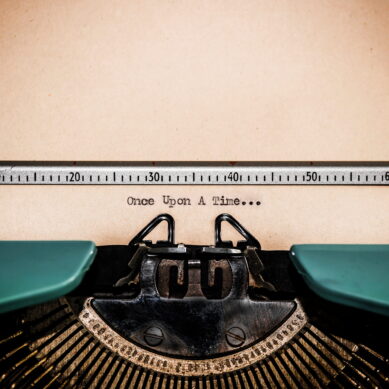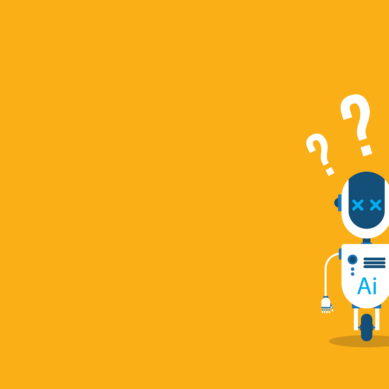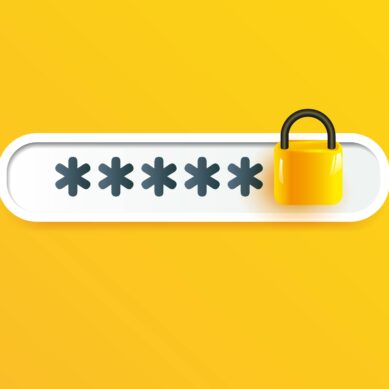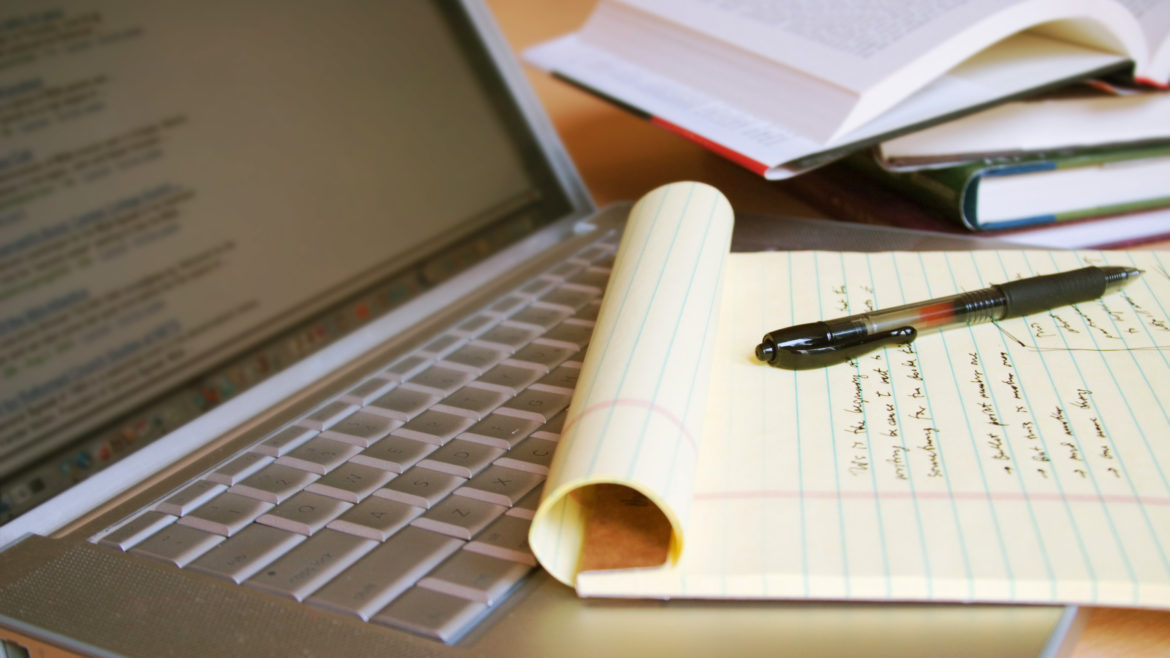There are many approaches to handling content on your credit union website. A common request my web design team receives is to assist with the content itself, yet no one knows your credit union better than the people working there. What are some common issues and guidelines you can follow to improve your website and make it a better experience for your members? Let’s cover some basic website content and layout principles, and discuss how they can be applied to your website.
Tackling the fold
First, let’s examine the “fold.” The fold is a holdover term from print media which refers to the area above where a newspaper would fold. In print media, this area is valuable real estate as it will contain the content that a reader will see first.
In websites, this issue is a bit more complicated as the “fold” is a moving target. Fold for what exactly? Low resolution laptop screens? Your phone? A giant conference room TV? We typically always see certain content above this varying fold: a navigation menu, online banking logins, social media links, a search bar, and your logo.
But what about other important things for credit unions, such as your rates, partners, and community events? What’s important to you and your members is unique to your credit union, but you should be displaying the content you believe is most important higher on the page.
Do you want to use a big, eye catching rotating banner to entice your members to engage in a new promotion you are offering? Or would you rather promote your “best-in-town” rates? There is no one-size-fits-all solution, so let’s examine one consistent element that is always above the ever-varying fold: the header.
Related: 5 Ways to Make Your Website a Better Retail Experience
Headers and footers
Your website header should contain everything your members need to get around your website and find the information they’re looking for. Requirements for this section include your credit union logo, website main navigation, website search, and online banking login. Some useful extras for this section include your social media icons/links, routing number, phone number, and secondary navigation.
While these extra options may sound like requirements as well, there are other places these can be commonly found on websites, and it’s possible the header is not the place for them on your credit union website. If the header is not the proper place for these items, then where should you place them? Consider the footer.
Your website footer will generally have more flexibility in terms of content than your website header. Typical footer content includes your NCUA and Equal Housing disclosures, your copyright notice, privacy policy, service fees, and other disclosures. I also recommend adding a notice for ADA compliance stating that any issues with using your website can be addressed by calling a number for assistance. While this may not save you from a frivolous lawsuit or an actual concern with your website, it does show that you’re doing your best to be helpful and accommodating to those with disabilities.
Other common content elements in footers include mobile app links, sitemaps, NMLS number, employment opportunities, embedded map/location information, and all the other optional items listed above. While there are use cases for each of these additional options, what is best for your credit union and your member experience will vary, so consulting with a developer and marketing professional on the needs of your credit union is recommended.
Vendors and partners
Now that we have the basics covered, we can get into more specifics, such as third-party offerings, page layouts, news articles, and alerts.
Many times, a vendor will tell a client that their site badge must be “above the fold.” What should you do when a vendor states you must place their badge, which often does not fit the look and feel of your website design, in your most coveted space? The easiest option would be to simply create a drop-down menu option labeled “partners” that lists their name, or simply place every partner badge on the partners page. That way, their information is still above the fold and has its own dedicated page.
Another option – if it is required on your home page but not above the fold – is to create a special section with the partner logo, and either link that to the partner website or a separate inside page containing the image and more information. You’ll have to work with each partner individually to determine what they require for your website.
Alerts and news
Your website is a resource for your members, and alerts are a common way to convey important information to them. Alerts should be used for things such as branch closings, weather closings, online banking access issues, or any other system interruptions.
We recommend having an alert bar on your website that only appears when there is an active alert relevant to your members. A typical alert bar will appear high on the website, usually at the very top of your site, in an eye-catching color that does not match the look and feel of your website in order to make it stand out. This section should be separate from your news and community posts so that members will have an easier time seeing the information when they are not looking for it.
Another concern we experience with credit unions centers around news articles. We believe your website should have a section for news to help keep your members up to date on what’s happening at your credit union. But how many news items should you have? That question is best answered by considering how often you hold community events, introduce new products, or share financial industry news with your members.
If you believe you will be updating your website regularly (and we recommend that you do), then you will probably want room for at least two news items on your home page. However, you may not have many community events or new products. In this case you may want to consider having just one small space for your most recent event or product to avoid running into the issue of having a stale looking website.
The great debate: pages
Much of your website’s content will be found on inside pages. A common concern about website content is how to display and organize that content. Do you split your content on checking accounts into four pages for each of your offerings, or do you limit it to one page with four subheaders? When considering which approach is best suited for your credit union and members, evaluate the pros and cons of each approach.
Single page
For single page design, the main point in favor of this choice is the simplified navigation. Your members have one option to find out about your checking account offerings and will arrive at that page. Once there, they will see everything you offer. The single page option is also a better option for your mobile users, as scrolling through page content is a basic function of mobile devices and quite natural for your members who use their mobile device for their banking needs.
Not everything is perfect about a single page design though. Something you’ll want to consider is search engine optimization (SEO). As another on my team writes, “Good SEO is what enables search engines like Google and Bing to crawl through your website and index your content.” Or put more simply: good SEO gets your website to appear higher in search results.
Related: Why SEO Might Not Matter as Much as You Think
Because you will only have one page with all your checking account offerings, you may lose some user engagement and it will be harder to find in search results with search engines like Google. Another thing to consider is providing a link to your checking page, it will be more difficult to link to a section of that page with your Youth Checking, for example. This will also make specific section tracking difficult in Google Analytics as well.
Multiple pages
With a multipage design, most of your bases are covered. A multipage design is flexible; it works great for credit unions, stores, and numerous other institutions. The navigation flow is simple to set up as well: your checking account options go under checking and have their own title and page. Users can access this from any page on your site and see your offerings and select the option they are most interested in.
They are also easy to scale because you just add another page to your navigation as you add services or accounts, and they are friendly for SEO because every service or account gets its own unique page to search for.
With all that flexibility comes a few downsides. You risk losing some of your users by overwhelming them with too many options. They are also a bit more difficult to maintain as there are simply more pages that may need attention and updates. Lastly, you will want to consider your mobile users. If they must visit three pages to get to the information they are searching for, they will end up using more of their data and spend more time loading your website instead of easily reaching their desired content.
Why not both?
What is the best method? We tend to see a hybrid approach to the inside-page dilemma. When you have a lot of information for your checking account offerings, use the multipage approach. Likewise, when your savings accounts have a line or two of text per account, use a single page to keep everything neat and together, and avoid having a ton of white space on pages with only a few lines of text.
What else?
There are many other elements and options in terms of content on your credit union website, and we only covered some of the basics here. Are there other sections for content on your website that you are curious about? Leave a comment down below if you are interested in reading more about a specific section or type of website content.